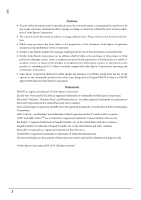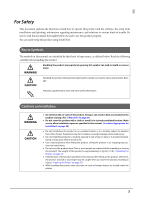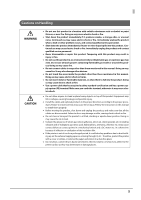Epson ColorWorks C7500 Technical Reference Guide - Page 7
Caution Label
 |
View all Epson ColorWorks C7500 manuals
Add to My Manuals
Save this manual to your list of manuals |
Page 7 highlights
CAUTION Do not allow foreign objects to fall into the cartridge installation section. Doing so may cause printing malfunction. Remove any object that might have fallen into the installation section, taking care not to damage the section. Inside the ink cartridge holder that is in the printer where ink cartridges are stored has a needle for supplying ink to the printer. Do not insert your fingers and so on as it may stain. When ink is charged for the first time (right after purchase), ink is consumed for filling the print head nozzle (ink discharge holes) to get ready for printing. That is why the number of the printable sheets may be fewer than for the cartridges to be installed later. When using the printer for the first time, the replacement interval for the maintenance box is shorter than usual as ink charging consumes the ink. If you turn the power off the product using the power button, the print head is automatically capped, which prevents the ink from drying. After installing the ink cartridges, be sure to turn the power off using the power button when you are not using the product. Do not pull out the power plug or trip the breaker while the power is on. Printing on water-repellent paper such as art paper, which is slow-drying, may cause print stains. Also, printing on glossy paper may cause finger prints on the paper or ink may adhere to your fingers when you touch it. Select paper not to case print stains before use. If you transport the printer without ink cartridges installed, ink may leak. Make sure the Ink cartridges are installed when transporting the printer. If you use a non-genuine Maintenance box that does not support this printer, it may affect the printer or deteriorate the print quality and cause a non-returnable error, preventing the printer's optimum performance. We recommend using a genuine Maintenance box. Do not allow a solvent that is based on benzene, thinner, toluene, or ketones to adhere to the ink cartridges or Maintenance box as it may deteriorate or damage plastic. When disposing of the ink cartridges or Maintenance box, follow the laws, legislations, and regulations of your country or community. Caution Label The caution label on the product indicates the following precaution. CAUTION Take care not to injure your fingers on the fixed blade of the autocutter. autocutter blade autocutter fixed blade 7