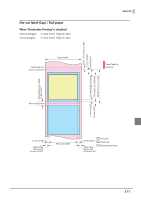Epson ColorWorks C7500 Technical Reference Guide - Page 216
Issuing pitch Ph, set position for the paper/ label. To make sure printing doesn't protrude out
 |
View all Epson ColorWorks C7500 manuals
Add to My Manuals
Save this manual to your list of manuals |
Page 216 highlights
When "Borderless Printing" is enabled Vertical margins: 0 mm (Typical value) Lateral margins: 0 mm (Typical value) Perforated line Auto-cut position Paper width 0.5 to 1 mm {0.02 to 0.04" } 1.5 to 3.0 mm {0.06 to 0.12" } Paper feeding direction 28.4 mm {1.12"} or more Issuing pitch (Ph) 25.4 mm {1.0"} or more Auto-cut position Interval of perforated lines (Pm) 1.5 to 3.0 mm {0.06 to 0.12" } Perforated line Auto-cut position Outer edge (Removed) 2.0 mm { 0.08" } Print area width 1.5 to 3.0 mm { 0.06 to 0.12" } Outer edge (Removed) 2.0 mm {0.08"} Print area Label area Paper Black mark position If performing borderless printing, first see "Setting the label size and paper layout for borderless printing" on page 151. If you enabled "Extend Printable Area", printing is done with settings for no margins, but the printing might protrude beyond the paper/ label, depending on the actual print position and the set position for the paper/ label. To make sure printing doesn't protrude out, ensure margins of 1.5 mm {0.06"} or more in the print data. The distance from the paper cut position to the black mark leading edge must be at least 1.5 mm {0.06"}. If it is less than 1.5 mm {0.06"}, the printer may be unable to print pages because it fails to sense their black marks or skips them, etc. 216