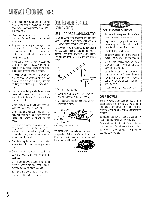Maytag MER5750BAQ User Guide - Page 11
I[ll @IIII, I!,Ii
 |
View all Maytag MER5750BAQ manuals
Add to My Manuals
Save this manual to your list of manuals |
Page 11 highlights
I[l(l @IIII I!,Ii Highly pensnanretoads sucn as a_fry DIOGUC[S, DOrk, pouIly or sea[con are not recommendedfor delayedcooking. Clock controlled baking is no[ recommendedtar baked itemsthat reaulrea oreheated3ven,suchas cakes cookies ann Dreaas. The clock must be functioningand set at the correcttime of day for this featureto operate correctly. Clock Controlled Oven Cooking is usedto turntheovenon and off ata presettimeof day. This feature can be used with either oven cookingor self-cleaning. Immediate Start: Oventurnson immediatelyand automaticallyturns off at a preset time. DelayedStart: Delaysthestartofcooking or cleaningand automaticallyturns off at a presettime. Cooktimecan be setfor upto 11hoursand 59 minutes(11:59). SETTINGTIE CONTROLSFOR CLOCK CONTROLLED OVEN COOKING 1. Press the Cook Time pad. The COOK TIME indicatoron the Cook Time pad will flash and 0:00will light in display. 2. Press or press and hold More+ or Lesspad to enter cookingtime. 3. PresstheBakepad.TheBAKEindicatoron the Bake pad will lightand 000 will light in display. NOTE: Beeps will sound and 000 will flash in display if the Bake pad is not pressed within four seconds. 4. Press or press and hold More+ or Lesspad to enter oventemperature. 5. I You Wish to Delay the Start of Cooking: (if not, skip to #6) Pressthe Stop Time pad.The STOP TiME indicatoron the Stop Time pad will flash. Pressor press and hold More+ or Less- pad to enterthetime of dayyou wish the oven to turn off. Pressthe Clock pad. Thetime of day will then reappearin the display. 6. Whentheoventurns on,the OVENON indicator will light and the oven temperaturew/I appearinthedisplay.Press theCookTime padto recallthe remaining cook time. 7. Oven will automalcally turn off. Four beepswill soundand "END"will light in the display.A beepw/I soundever},30 secondsfor the next 5 minutes. 8. PressCANCELpad andbeepsw/Istop. Removefoodfrom oven. | It is not necessary to set a start time. Control will determinewhen to turn the oven on based on the cook time you set. | See page 7 if you wish to change theendofcookingreminderbeeps.