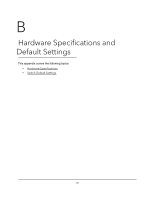Netgear MS510TXPP User Manual - Page 347
MSTP Example Configuration
 |
View all Netgear MS510TXPP manuals
Add to My Manuals
Save this manual to your list of manuals |
Page 347 highlights
Smart Managed Pro Switches MS510TX and MS510TXPP With this allocation we ensure that every VLAN is assigned to one and only one MSTI. The CIST is also an instance of spanning tree with an MSTID of 0. VIDs might be not be allocated to an instance, but every VLAN must be allocated to one of the other instances of spanning tree. The portion of the active topology of the network that connects any two bridges in the same MST region traverses only MST bridges and LANs in that region, and never bridges of any kind outside the region. In other words, connectivity within the region is independent of external connectivity. MSTP Example Configuration This example shows how to create an MSTP instance from the switch. The example network includes three different switches that serve different locations in the network. In this example, ports g1-mg5 are connected to host stations, so those links are not subject to network loops. Ports mg6-mg7 are connected across switches 1, 2, and 3. Ports g1-mg5 connected to hosts Ports g1-mg5 connected to hosts Switch 1 root bridge Ports mg6-mg7 connected to switch 2 and 3 Ports mg6-mg7 connected to witch 1 and 2 Switch 2 Ports g1-mg5 connected to hosts Switch 3 Figure 2. MSTP sample configuration Perform the following procedures on each switch to configure MSTP: 1. On the VLAN Configuration page, create VLANs 300 and 500 (see Configure VLAN Settings on page 97). Configuration Examples 347 User Manual