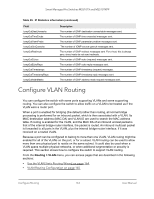Netgear MS510TXPP User Manual - Page 160
View the IP Statistics, Enable, IPv4 MTU, Apply, To view statistics, Password
 |
View all Netgear MS510TXPP manuals
Add to My Manuals
Save this manual to your list of manuals |
Page 160 highlights
Smart Managed Pro Switches MS510TX and MS510TXPP 6. Select the Routing Mode Enable radio button. You must enable the routing mode before the switch can route through any of its interfaces. If you enable the routing mode, routing becomes also possible for VLAN interfaces. The default value is Enable. 7. In the IPv4 MTU field, enter the maximum transmission unit (MTU) for IPv4 packets. The MTU for IPv4 packets can range from 576 to 9000. The default is 1500. 8. Click the Apply button. Your settings are saved. The following table describes the IP configuration information displayed on the page. Table 44. Global IP status information Field Default Time to Live Maximum Next Hops Description The default value inserted into the Time-To-Live field of the IP header of datagrams originated by the switch, if a TTL value is not supplied by the transport layer protocol. The default value is 64. The maximum number of hops supported by the switch. This is a compile-time constant. The default value is 1. View the IP Statistics The statistics reported on this page are as specified in RFC 1213. To view statistics: 1. Connect your computer to the same network as the switch. You can use a WiFi or wired connection to connect your computer to the network, or connect directly to a switch that is off-network using an Ethernet cable. 2. Launch a web browser. 3. In the address field of your web browser, enter the IP address of the switch. If you do not know the IP address of the switch, see Access the Switch on page 14. The login window opens. 4. Enter the switch's password in the Password field. The default password is password. The System Information page displays. 5. Select Routing> IP > Statistics. The IP Statistics page displays. Configure Routing 160 User Manual