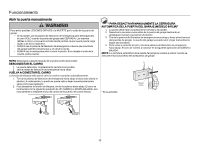LiftMaster 8587WL Owners Manual - English French Spanish - Page 116
Uso del Smart Control Panel®
 |
View all LiftMaster 8587WL manuals
Add to My Manuals
Save this manual to your list of manuals |
Page 116 highlights
Funcionamiento Uso del Smart Control Panel®* CONFIGURACIÓN Las funciones del mando de la puerta se pueden programar a través de una serie de menús en la pantalla y de los botones de navegación. Consulte las descripciones siguientes. PANTALLA La pantalla principal muestra la hora, la temperatura y la carga actual de la batería (si corresponde). Navigation Buttons FUNCIONES Presione el botón de navegación debajo de "MENÚ" para ver el menú Funciones. *Si corresponde Set the time, choose 12 or 24 hour clock and show/hide clock. For sectional doors ONLY. Set the Timer-to-Close feature off/on and set the time interval before door closes. NOTE: DO NOT enable TTC if operating a one-piece door. TTC is to be used ONLY with sectional doors. Enable/disable lock. Set up Wi-Fi*, add remote controls, myQ® devices, an extra remote button to control your garage door opener lights, or a keyless entry. * The garage door opener must run through a complete cycle before it will activate Wi-Fi® programming. CONFIGURACIÓN Presione el botón de navegación debajo de la flecha hacia abajo hasta que vea TEMPERATURE para ver el menú Configuración. Display the temperature in Fahrenheit or Celsius and show/hide the temperature. Select a language. Set duration for garage door opener light to stay on after operation, selectable range of 1-1/2 to 4-1/2 minutes. Turn the Motion sensor off/on, and turn the entry light feature off/on. Adjust the contrast of the screen. SERVICIO Presione y mantenga presionado el botón LIGHT, luego presione el segundo botón de navegación para ver el menú de Servicio. Displays software version information. Turn the Maintenance Alert (MAS) on/off. Displays the number of remote controls, myQ® devices, door controls and keyless entries currently programmed to operate the garage door opener. Displays any errors that have occurred. 33