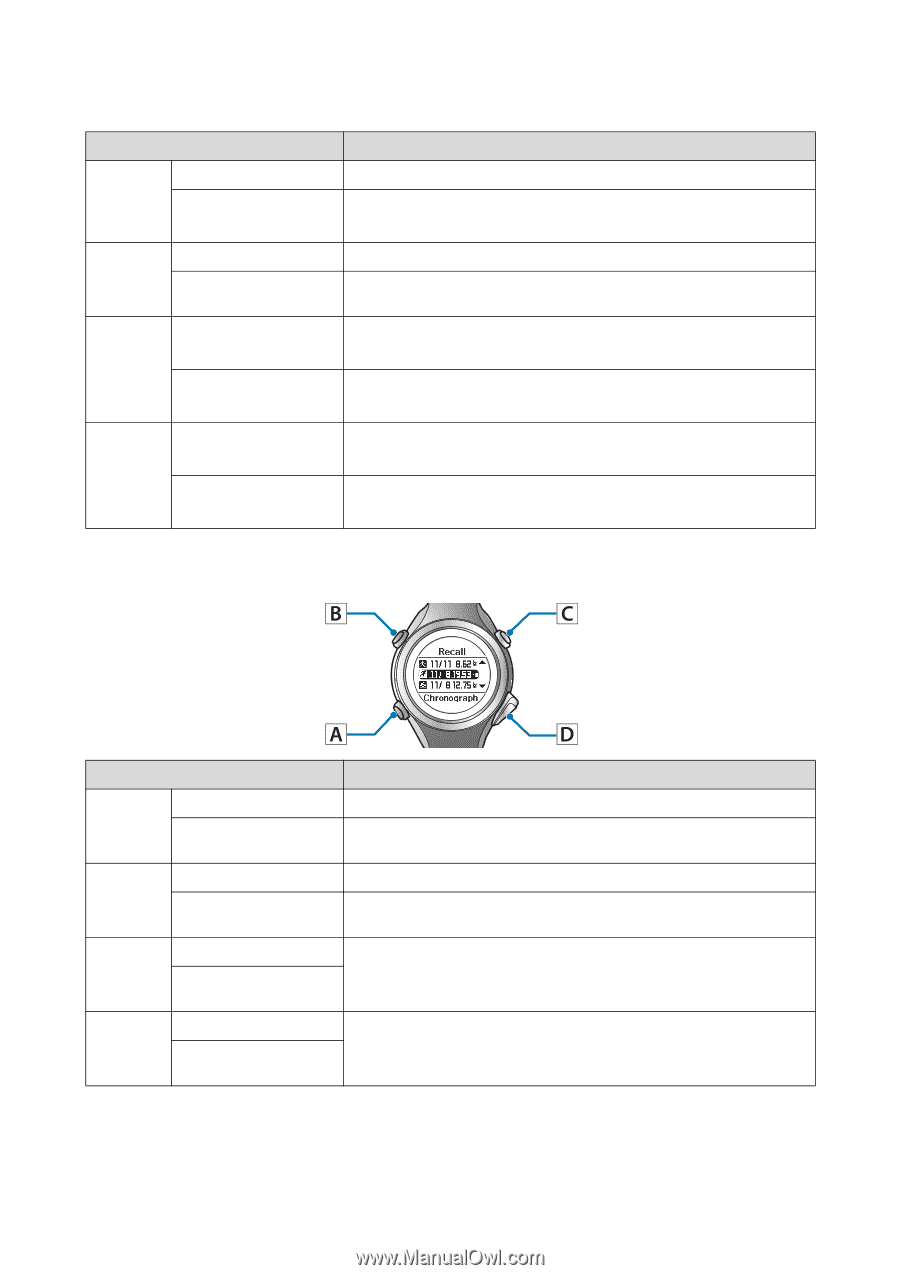Epson Runsense SF-810 User Manual - Page 27
Recall screen, Speeds through the values.
 |
View all Epson Runsense SF-810 manuals
Add to My Manuals
Save this manual to your list of manuals |
Page 27 highlights
Setting up your SF-810 Button Description Short press Confirms a selection. A Long press (two seconds From the Settings menu, the Time screen is displayed. or more) From the Measure set. menu, the Measurement screen is displayed. Short press Turns the light on or off. The light turns on for approximately 10 seconds. B Long press (two seconds - or more) Short press Selects the upper item. Increases the value. C Long press (two seconds Selects the upper item. or more) Speeds through the values. Selects the lower item. Short press Decreases the value. D Long press (two seconds Selects the lower item. or more) Speeds through the values. Recall screen Button Description Short press Confirm a selection. A Long press (two seconds Displays the Time screen. or more) Short press Turns the light on or off. The light turns on for approximately 10 seconds. B Long press (two seconds - or more) Short press Scrolls up. C Long press (two seconds or more) Short press Scrolls down. D Long press (two seconds or more) 26