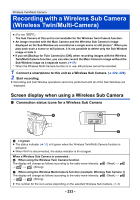Panasonic HC-VXF1 Advanced English Operating Manual - Page 232
Terminating the connection, To clear all of the registered smartphones
 |
View all Panasonic HC-VXF1 manuals
Add to My Manuals
Save this manual to your list of manuals |
Page 232 highlights
To clear all of the registered smartphones Close the smartphone application "Image App", and then touch [Reset] on the device registration screen. ≥ A message will be displayed. Touching [YES] will clear all the registered information, and device names will be indicated as [Unregistered]. ≥ Wi-Fi connections made with the Wireless Multi-Camera function are not saved as records in [History]. Terminating the connection 1 Touch the recording screen on this unit and touch . 2 Touch [EXIT] on the screen of this unit. ≥ The Wi-Fi connection will be terminated. ≥ Close the "Image App" on the smartphone. ≥ You can also terminate the connection by pressing the Wi-Fi button on this unit. If you press the Wi-Fi button during recording pause, a message will be displayed. To terminate the connection, touch [YES]. - 232 -