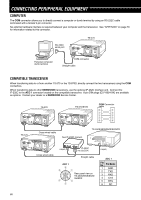Kenwood TS-570D User Manual - Page 66
Connecting Peripheral Equipment
 |
View all Kenwood TS-570D manuals
Add to My Manuals
Save this manual to your list of manuals |
Page 66 highlights
CONNECTING PERIPHERAL EQUIPMENT COMPUTER The COM connector allows you to directly connect a computer or dumb terminal by using an RS-232C cable terminated with a female 9-pin connector. No external hardware interface is required between your computer and the transceiver. See "APPENDIX" on page 70 for information related to this connector. RS-232C serial port TS-570 Personal computer/ dumb terminal COM connector Straight cable COMPATIBLE TRANSCEIVER When transferring data to or from another TS-570 or the TS-870S, directly connect the two transceivers using the COM connectors. When transferring data to other KENWOOD transceivers, use the optional IF-232C interface unit. Connect the IF-232C to the ACC 1 connector located on the compatible transceiver. 6-pin DIN plugs (E07-0654-XX) are available as options. Contact your dealer or a KENWOOD Service Center. TS-570 TS-570/870S COM Connector cable TS-570 Cross-wired cable See IF-232C manual. TS-450S/690S/850S/950SDX ANT Cross-wired cable DIN(6P) ACC 1 IF-232C RS-232C(25P) Straight cable Rear panel view on TS-450S/690S/850S/ 950SDX DIN(6P) ACC 1 Pin No. Pin Name 1 GND 2 TXD 3 RXD 4 CTS 5 RTS 6 NC 60