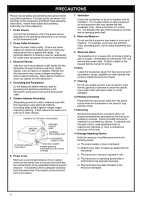Kenwood TS-570D User Manual - Page 11
Transmitting
 |
View all Kenwood TS-570D manuals
Add to My Manuals
Save this manual to your list of manuals |
Page 11 highlights
YOUR FIRST QSO TRANSMITTING 2 YOUR FIRST QSO ti we ro PF ATT PRE-AMP VOX PROC SEND AT TUNE HF TRANSCEIVER TS-570D PHONES MIC CH1 CH2 CH3 123 ANT REC FINE 456 NB AGC/TONE REV 789 F.LOCK CLR 0 ENT MIC LSB USB PWR CW FSK KEY FM AM DELAY MENU 1MHz UP DOWN MR M.IN - SPLIT TF-SET A/B RIT M/V A=B CLEAR XIT SCAN M>VFO M.IN N.R. DSP SLOPE HIGH LOW LOW CUT B.C. CW TUNE FILTER RIT/XIT AF RF 4 6 + 2 0 CH IF SHIFT 4 8 10 SQL 6 2 0 8 10 q u After tuning in a few stations as explained in the previous section "RECEIVING", try making a contact. q Assuming you are already on the correct band with the correct mode selected (steps 1~7 in "RECEIVING"), use the Tuning control to tune in a station or to select an unused frequency. w Momentarily press the [AT TUNE] button. • "AT" appears. r SSB: Press the [MIC] button to activate the Microphone Gain Setting function. • "MIC-50" appears. e Press and hold the [AT TUNE] button to allow the built-in antenna tuner to function. • "AT" blinks and "TX" appears. CW: Skip this step. t Press the [SEND] button. • "TX" appears. y Begin speaking into the microphone or sending CW with your key. u SSB: While speaking into the microphone, adjust the MULTI/CH control so that the ALC meter reflects according to your voice level. • Tuning should be completed in less than approximately 20 seconds. "AT" stops blinking and "TX" disappears. • If tuning is not completed in approximately 20 seconds, error beeps sound. Press [AT TUNE]to stop the error beeps and to quit tuning. Check your antenna system before continuing. Note: Tuning will automatically turn off after approximately 60 seconds. In addition, "AT" will disappear and the error beeps will stop. CW: Skip this step. i Press the [SEND] button again when you want to return to receive mode. o Press the [MIC] button again to quit the Microphone Gain Setting function. This completes your introduction to the TS-570, but there is a great deal more to know. "OPERATING BASICS" {page 13} and following chapters explain all functions of the transceiver starting with the most basic, commonly-used functions. 5