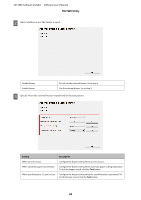Epson TM-T88V Software Users Manual - Page 87
USB, start TM-T88V Utility. - dip switch settings
 |
View all Epson TM-T88V manuals
Add to My Manuals
Save this manual to your list of manuals |
Page 87 highlights
TM-T88V Software Installer Software User's Manual TM-T88V Utility ❏ When the Communication speed is 38400 bps or higher Turn off the printer power. After turning on the printer DIP switches 1 - 7 and 1 - 8, turn the printer back on. Then start TM-T88V Utility. Setting Communication speed: Depend on DIP Switch Parity: Data Bit: Stop Bit: Description Selects the communication speed. Selects which communication speed setting to use between DIP switch setting and memory switch setting. Place a checkmark to use the DIP switch setting. Deselect it to use the memory switch setting. Configures the parity. Configures the data bit. Configures the stop bit. USB Configures the USB class. Note: ❏ When using the UPOS or Advanced Printer Driver Ver. 3.04, select Vender Class. ❏ When you do not need to use the Printer Class, using Vender Class is recommended. ❏ To change to Printer Class, the Built-in USB and USB Plus Power must have been installed. 87