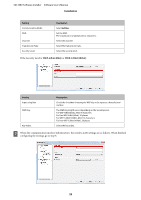Epson TM-T88V Software Users Manual - Page 27
Installing Advanced Printer Driver Ver. 3.04, Location to Save Files - receipt printer
 |
View all Epson TM-T88V manuals
Add to My Manuals
Save this manual to your list of manuals |
Page 27 highlights
TM-T88V Software Installer Software User's Manual Installation J The Installation Finished screen appears. Click the Finish button to finish the installation. This is the end of the installation of the Advanced Printer Driver manual. Installing Advanced Printer Driver Ver. 3.04 A The License Agreement screen appears. Read the content and select the I accept the terms in the license agreement. Then click the Next button. B The Location to Save Files screen appears. Specify the location and click the Next button. The file will be extracted. C The Select OS screen appears. Your OS and language are automatically detected and selected. Confirm that the selection is correct, and click the Next button. D The Select Module screen appears. Check the checkbox for EPSON TM-T88V Receipt and click the Printer Port Setting, e.t.c.... button. E The Printer Port Setting, e.t.c screen appears. In Port Type, Select the port to connect the printer and configure the port setting. Then click the OK button. 27