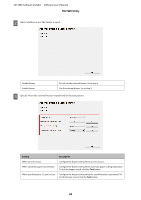Epson TM-T88V Software Users Manual - Page 82
Printing Control Settings
 |
View all Epson TM-T88V manuals
Add to My Manuals
Save this manual to your list of manuals |
Page 82 highlights
TM-T88V Software Installer Software User's Manual TM-T88V Utility Setting Bottom Logo Condition Extra Upper Space Reduction: Description Sets the logo that is printed at the bottom of the paper. ❏ Key-code: Selects the Key-code of the logo to be printed. ❏ Alignment: Selects the logo print position. Sets the condition for top logo printing. ❏ When paper is cut by command: The checkmark cannot be removed from this checkbox. ❏ When cover is closed: Sets whether the top logo is printed when the cover is closed. ❏ When printer is powered on: When you select this, the printer is reset every time the printer setting is changed, paper is automatically cut and Top Logo is printed. Selects whether to reduce the top margin when printing the logo configured at Top Logo. You can select this function only when Top Logo is selected. Selecting this may cause a white line to appear on the logo (13 mm away from the top of the logo). Make sure to conduct a test print to see if the print result is acceptable for you. D Click the Set button. The settings are reflected to the printer. Printing Control Settings Allows you to configure the printing control settings of the printer. Configure as follows. A Click the Printing Control menu. B Configure the following printing control items. 82