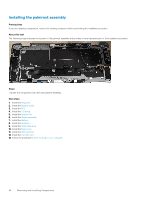Dell Latitude 9510 Service Manual - Page 53
Base cover, Solid-state drive, Speakers, Battery, Display assembly, I/O board, System board
 |
View all Dell Latitude 9510 manuals
Add to My Manuals
Save this manual to your list of manuals |
Page 53 highlights
4. Remove the Base cover. 5. Remove the Solid-state drive. 6. Remove the Speakers. 7. Remove the Battery. 8. Remove the Display assembly. 9. Remove the Fan. 10. Remove the I/O board . 11. Remove the System board. About this task The following images indicate the location of the keyboard and provide a visual representation of the removal procedure. Steps 1. Peel back the antenna cable, WWAN Darwin cable, touchpad FPC, LED FFC from the keyboard. 2. Disconnect the backlight cable and the keyboard cable from the connectors on the touchpad. 3. Remove the four M1.6x2 and thirty-six M1.6x1.5 screws that secures the keyboard to the palmrest. 4. Lift the keyboard from the palmrest. Removing and Installing Components 53

4.
Remove the
Base cover
.
5.
Remove the
Solid-state drive
.
6.
Remove the
Speakers
.
7.
Remove the
Battery
.
8.
Remove the
Display assembly
.
9.
Remove the
Fan
.
10.
Remove the
I/O board
.
11.
Remove the
System board
.
About this task
The following images indicate the location of the keyboard and provide a visual representation of the removal procedure.
Steps
1.
Peel back the antenna cable, WWAN Darwin cable, touchpad FPC, LED FFC from the keyboard.
2.
Disconnect the backlight cable and the keyboard cable from the connectors on the touchpad.
3.
Remove the four M1.6x2 and thirty-six M1.6x1.5 screws that secures the keyboard to the palmrest.
4.
Lift the keyboard from the palmrest.
Removing and Installing Components
53