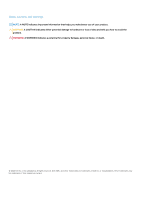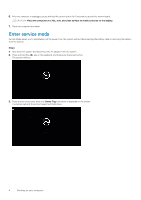Chapter 1: Working on your computer
...............................................................................................
5
Safety instructions
................................................................................................................................................................
5
Before working inside your computer
...........................................................................................................................
5
Enter service mode
..........................................................................................................................................................
6
Safety precautions
...........................................................................................................................................................
7
Electrostatic discharge—ESD protection
....................................................................................................................
7
ESD field service kit
........................................................................................................................................................
8
After working inside your computer
..............................................................................................................................
9
Chapter 2: Major components of your system
..................................................................................
10
Chapter 3: Removing and Installing Components
..............................................................................
11
Recommended tools
.............................................................................................................................................................
11
Screw list
...............................................................................................................................................................................
12
Disassembly and reassembly
...............................................................................................................................................
13
SIM card tray
..................................................................................................................................................................
13
MicroSD card
..................................................................................................................................................................
15
Base cover
.......................................................................................................................................................................
17
WWAN card
...................................................................................................................................................................
20
Solid-state drive
.............................................................................................................................................................
22
Speakers
.........................................................................................................................................................................
24
System fan
......................................................................................................................................................................
27
I/O daughter board power cable
.................................................................................................................................
29
I/O board
........................................................................................................................................................................
30
Power button
.................................................................................................................................................................
32
Power button with finger print reader (optional)
......................................................................................................
34
Battery
............................................................................................................................................................................
36
Smart card reader
..........................................................................................................................................................
40
System board
.................................................................................................................................................................
43
Display assembly
............................................................................................................................................................
48
Keyboard
.........................................................................................................................................................................
52
Palmrest assembly
.........................................................................................................................................................
55
Chapter 4: System setup
...............................................................................................................
57
Entering BIOS without keyboard
.......................................................................................................................................
57
System setup options
.........................................................................................................................................................
57
General screen options
.................................................................................................................................................
57
System Configuration screen options
.........................................................................................................................
58
System Configuration screen options
.........................................................................................................................
59
Video screen options
......................................................................................................................................................
61
Security screen options
.................................................................................................................................................
61
Secure Boot
....................................................................................................................................................................
62
Intel software Guard Extensions
..................................................................................................................................
63
Performance screen options
........................................................................................................................................
63
Contents
Contents
3