Dell Latitude 9510 Service Manual - Page 44
Steps, Disconnect the display cable, and camera cable from the system board.
 |
View all Dell Latitude 9510 manuals
Add to My Manuals
Save this manual to your list of manuals |
Page 44 highlights
Steps 1. Remove the single (M1.6x3.5) screw that secures the display-cable bracket to the system board. Push the display-cable bracket from the bottom edge, and rotate the bracket in a counterclockwise direction to release the bracket from the securing peg, and remove it from the system. 2. Disconnect the display cable, and camera cable from the system board. 44 Removing and Installing Components
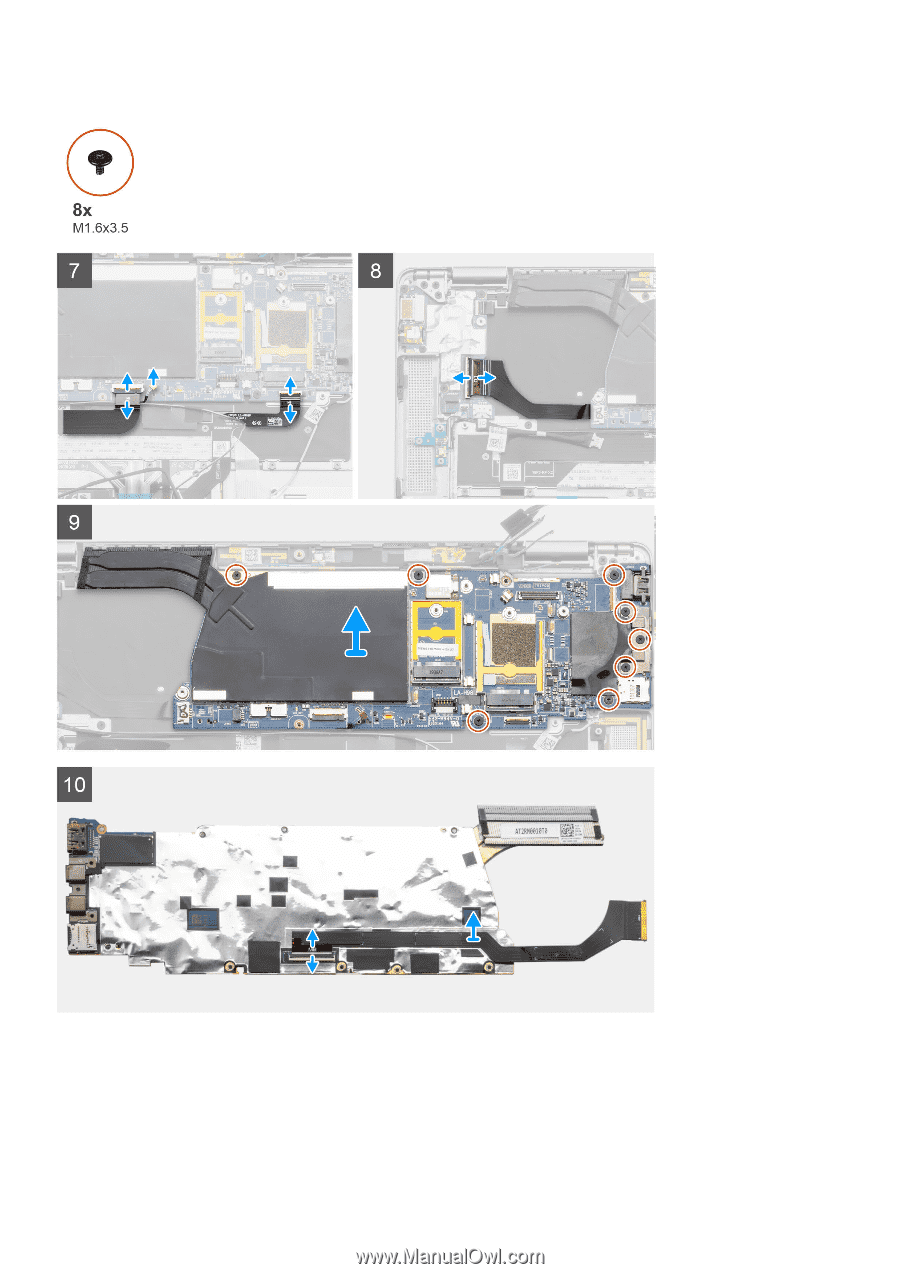
Steps
1.
Remove the single (M1.6x3.5) screw that secures the display-cable bracket to the system board. Push the display-cable bracket from
the bottom edge, and rotate the bracket in a counterclockwise direction to release the bracket from the securing peg, and remove it
from the system.
2.
Disconnect the display cable, and camera cable from the system board.
44
Removing and Installing Components














