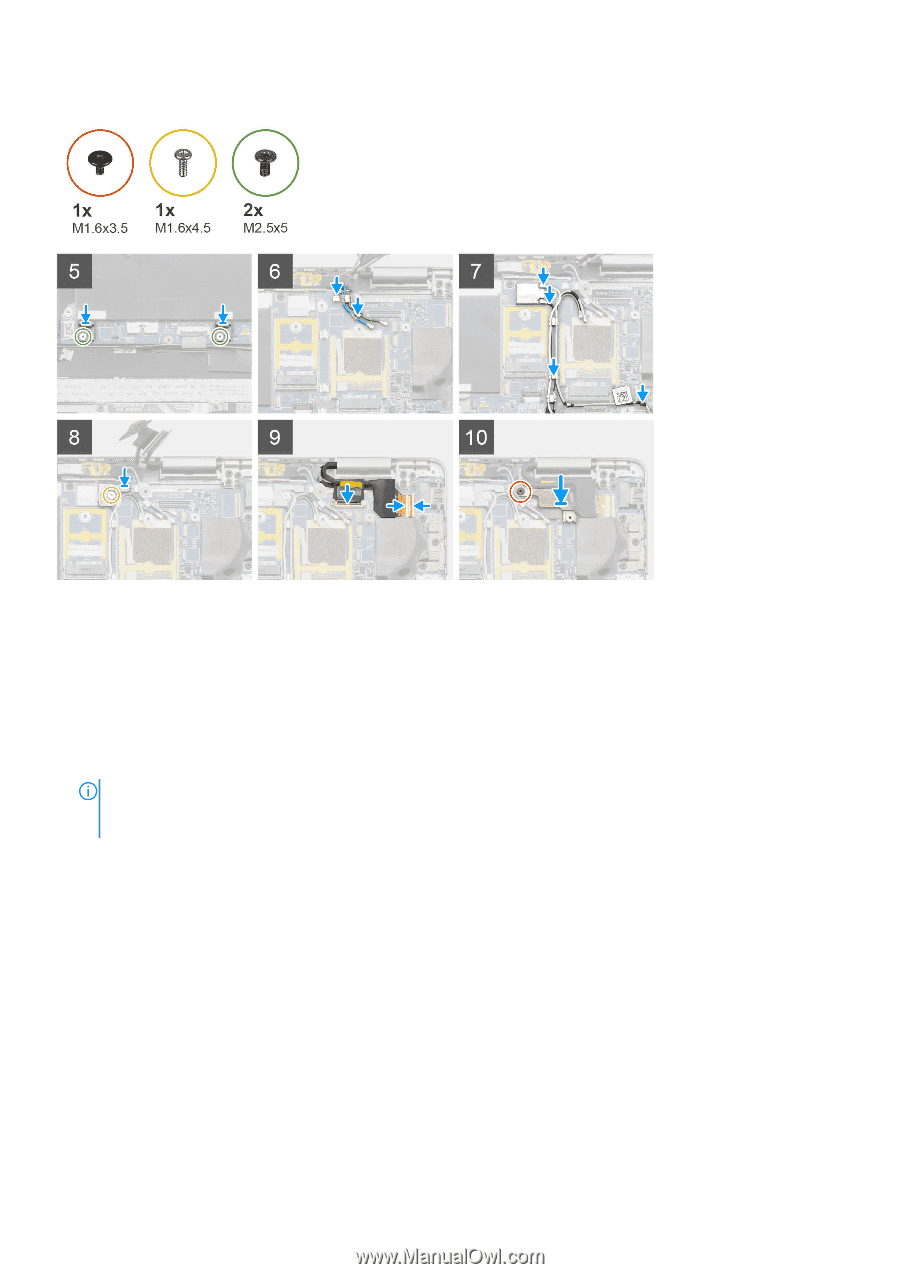Dell Latitude 9510 Service Manual - Page 47
Next steps, system board and then install the hooks on the system board.
 |
View all Dell Latitude 9510 manuals
Add to My Manuals
Save this manual to your list of manuals |
Page 47 highlights
Steps 1. Flip the system board over and connect the I/O daughter board data cable. 2. Align and place the system board on the palmrest and keyboard assembly. 3. Replace the five (M1.6x3.5) screws to secure the system board to the palmrest and keyboard assembly . 4. Replace the three (M1.6x3.5) screws to secure the USB Type-C bracket to the system board. 5. Connect the I/O daughter board data FPC cable to the connector on the I/O daughter board. 6. Connect the USH daughter board FFC cable, WWAN Darwin cable, and Touchpad FPC to the connector on the system board. 7. Replace the two (M1.6x4.5) screws to secure the two system board hooks to the system board. NOTE: Do not slide the hooks on the system board to fit the positioning studs into the openings, as this will damage the system board. When installing the hooks, align the positioning studs on the hooks over the openings on the system board and then install the hooks on the system board. 8. Route the WWAN antenna cable through the routing guides on the system board. 9. Connect the Darwin antenna cables to the wireless module, and route the cables through the routing guides on the system board. 10. Align and place the wireless module bracket on the system board. 11. Replace the single (M2x2) screw to secure the wireless module bracket to the system board. 12. Connect the display cable, and camera cable to the system board. 13. Replace the single (M1.6x3.5) screw to secure the display-cable bracket to the system board. Next steps 1. Install the System Fan. 2. Install the Speakers. 3. Install the Battery. 4. Install the Solid-state drive. 5. Install the WWAN. 6. Install the Base cover. 7. Install the SIM card tray Removing and Installing Components 47