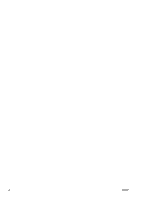Cannot insert an ink cartridge
.............................................................................................................................
71
Cannot insert a printhead
....................................................................................................................................
71
Cannot insert the printhead cleaning cartridge
..................................................................................................
71
Front panel recommends reseating or replacing a printhead
............................................................................
71
Clean the printheads
...........................................................................................................................................
72
Align the printheads
............................................................................................................................................
72
9
Troubleshoot other issues
............................................................................................................................
75
The printer cannot get an IP address
..................................................................................................................
75
Cannot access the Embedded Web Server
..........................................................................................................
75
The printer is not printing
....................................................................................................................................
76
The software program slows down or stalls while generating the print job
.....................................................
76
The printer seems slow
.......................................................................................................................................
76
Cannot access files on the hard disk
...................................................................................................................
77
Communication failures between computer and printer
...................................................................................
77
The platen rollers squeak
....................................................................................................................................
77
10
Front-panel error messages
.......................................................................................................................
79
Printer logs
..........................................................................................................................................................
84
11
When you need help
...................................................................................................................................
85
Introduction
.........................................................................................................................................................
85
Documentation
....................................................................................................................................................
85
Customer Self Repair
...........................................................................................................................................
85
HP Customer Care Centers
..................................................................................................................................
85
Service information
.............................................................................................................................................
86
Appendix A
Summary of common printing problems
.........................................................................................
87
Index
.............................................................................................................................................................
89
ENWW
v