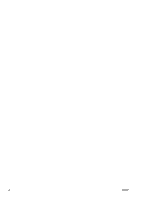Replace the ink maintenance kit
.........................................................................................................................
27
Replace a printhead
.............................................................................................................................................
30
Replace the printhead cleaning kit
.....................................................................................................................
35
Service maintenance
...........................................................................................................................................
39
5
Substrate settings
.......................................................................................................................................
41
Download media presets
.....................................................................................................................................
41
Add a new substrate
............................................................................................................................................
41
Faster printing
.....................................................................................................................................................
51
Color calibration
..................................................................................................................................................
51
Color profiles
.......................................................................................................................................................
52
Color reproduction tricks
.....................................................................................................................................
52
6
Troubleshoot print-quality issues
................................................................................................................
53
General printing advice
........................................................................................................................................
53
Use the printhead status plot
..............................................................................................................................
53
Graininess
............................................................................................................................................................
54
Horizontal banding
..............................................................................................................................................
55
Vertical banding
...................................................................................................................................................
57
The print is deformed into a curved shape
.........................................................................................................
57
Misaligned colors
.................................................................................................................................................
58
Color intensity varies
...........................................................................................................................................
58
Lack of sharpness
................................................................................................................................................
59
Black areas look hazy
..........................................................................................................................................
59
Ink smears
............................................................................................................................................................
59
Subtle stains or uneven appearance
...................................................................................................................
59
The ink smudges when touched, or looks oily
....................................................................................................
60
The dimensions of the print are wrong
...............................................................................................................
60
Tiling issues
.........................................................................................................................................................
60
7
Troubleshoot substrate issues
.....................................................................................................................
63
The substrate cannot be loaded successfully
....................................................................................................
63
The substrate is mispositioned
...........................................................................................................................
63
The substrate has jammed
..................................................................................................................................
64
The substrate is deformed or wrinkled
...............................................................................................................
66
The substrate has shrunk or expanded
..............................................................................................................
66
The substrate has bow deformation
...................................................................................................................
67
The automatic cutter does not work
...................................................................................................................
68
Take-up reel substrate jam
.................................................................................................................................
68
Take-up reel does not wind
.................................................................................................................................
68
8
Troubleshoot ink-system issues
...................................................................................................................
71
Ink maintenance kit needs to be installed
..........................................................................................................
71
iv
ENWW