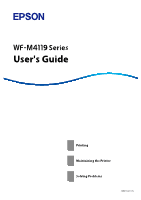Epson WorkForce Pro WF-M4119 Users Guide - Page 2
Contents, Guide to This Manual, Important Instructions, Part Names and Functions
 |
View all Epson WorkForce Pro WF-M4119 manuals
Add to My Manuals
Save this manual to your list of manuals |
Page 2 highlights
Contents Guide to This Manual Introduction to the Manuals 6 Searching for Information 6 Printing Only the Pages You Need 7 About This Manual 7 Marks and Symbols 7 Notes on Screenshots and Illustrations 8 Operating System References 8 Trademarks 9 Copyright 9 Important Instructions Safety Instructions 11 Safety Instructions for Ink 11 Printer Advisories and Warnings 12 Advisories and Warnings for Setting Up the Printer 12 Advisories and Warnings for Using the Printer. . 12 Advisories and Warnings for Using the LCD Screen 13 Advisories and Warnings for Connecting to the Internet 13 Advisories and Warnings for Using the Printer with a Wireless Connection 13 Advisories and Warnings for Transporting or Storing the Printer 13 Notes on the Administrator Password 13 Default Value of the Administrator Password. . . .13 Changing the Administrator Password 14 Operations that Require You to Enter the Administrator Password 14 Initializing the Administrator Password 14 Protecting Your Personal Information 15 Part Names and Functions Front 17 Inside 18 Rear 18 Guide to the Control Panel Control Panel 20 Home Screen Configuration 21 Guide to the Network Icon 21 Menu Screen Configuration 22 Basic Operations 23 Entering Characters 24 Viewing Animations 24 Loading Paper Paper Handling Precautions 27 Paper Size and Type Settings 27 List of Paper Type 28 Loading Paper 28 Loading Pre-punched Paper 29 Loading Long Papers 30 Printing Printing Documents 33 Printing from a Computer - Windows 33 Printing from a Computer - Mac OS 53 Printing Documents from Smart Devices (iOS). . 61 Printing Documents from Smart Devices (Android 62 Printing on Envelopes 64 Printing on Envelopes from a Computer (Windows 64 Printing on Envelopes from a Computer (Mac OS 64 Printing Web Pages 64 Printing Web Pages from Smart Devices 64 Printing Using a Cloud Service 65 Registering to Epson Connect Service from the Control Panel 66 Maintaining the Printer Checking the Status of Consumables 68 Improving Print Quality 68 Adjusting the Print Quality 68 Checking and Cleaning the Print Head 70 Preventing nozzle clogging 71 Aligning the Print Head 71 Cleaning the Paper Path for Ink Smears 72 Cleaning the Translucent Film 72 Cleaning the Printer 74 Saving Power 75 Disabling your Wi-Fi Connection 76 Installing or Uninstalling Applications Separately. . 76 Installing the Applications Separately 76 2