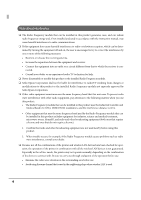Epson TM-T20II UB-R04 Technical Reference Guide - Page 7
When you cannot set the security by yourself, please ask your dealer., This product
 |
View all Epson TM-T20II manuals
Add to My Manuals
Save this manual to your list of manuals |
Page 7 highlights
This product, the wireless LAN card, and the access point have security mechanisms to counter these problems. If you use the security settings for this product, you can nearly eliminate these problems. In some cases, the wireless LAN equipment is not set up before it is sold to the user. Therefore, to attempt to prevent security problems, always use all the security settings for the wireless LAN equipment according to the manual. The security functions, however, cannot guarantee 100% security. Please understand this when you use this product. Seiko Epson Corporation suggests that the security setting is set by the judgment and the responsibility of user after understanding the possible problems resulting from using this product without the security settings. When you cannot set the security by yourself, please ask your dealer. When you purchase this product, the security setting is already set up for this product (default setting: WPA2-Personal). 7