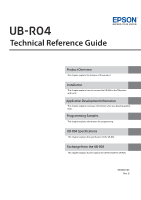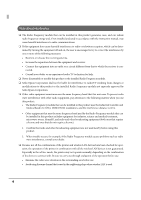Epson TM-T20II UB-R04 Technical Reference Guide - Page 5
Notes on using the printer
 |
View all Epson TM-T20II manuals
Add to My Manuals
Save this manual to your list of manuals |
Page 5 highlights
Notes on using the printer When using the printer in environments where kitchen microwaves and other devices that may interfere radio waves are installed, observe the following points. • Keep the printer away from the devices, such as kitchen microwaves, that may cause radio wave interference. • Use channels that are away from the frequency bands that may cause radio wave influence. • Place shields between the printer and the devices that may cause radio wave interference. • Select either 2.4 GHz or 5 GHz, whichever is free from radio wave interference. • In auto channel setting for the access point, do not select a channel in which the devices may cause radio wave interference. 5

5
Notes on using the printer
When using the printer in environments where kitchen microwaves and other devices that may interfere
radio waves are installed, observe the following points.
•
Keep the printer away from the devices, such as kitchen microwaves, that may cause radio wave
interference.
•
Use channels that are away from the frequency bands that may cause radio wave influence.
•
Place shields between the printer and the devices that may cause radio wave interference.
•
Select either 2.4 GHz or 5 GHz, whichever is free from radio wave interference.
•
In auto channel setting for the access point, do not select a channel in which the devices may cause
radio wave interference.