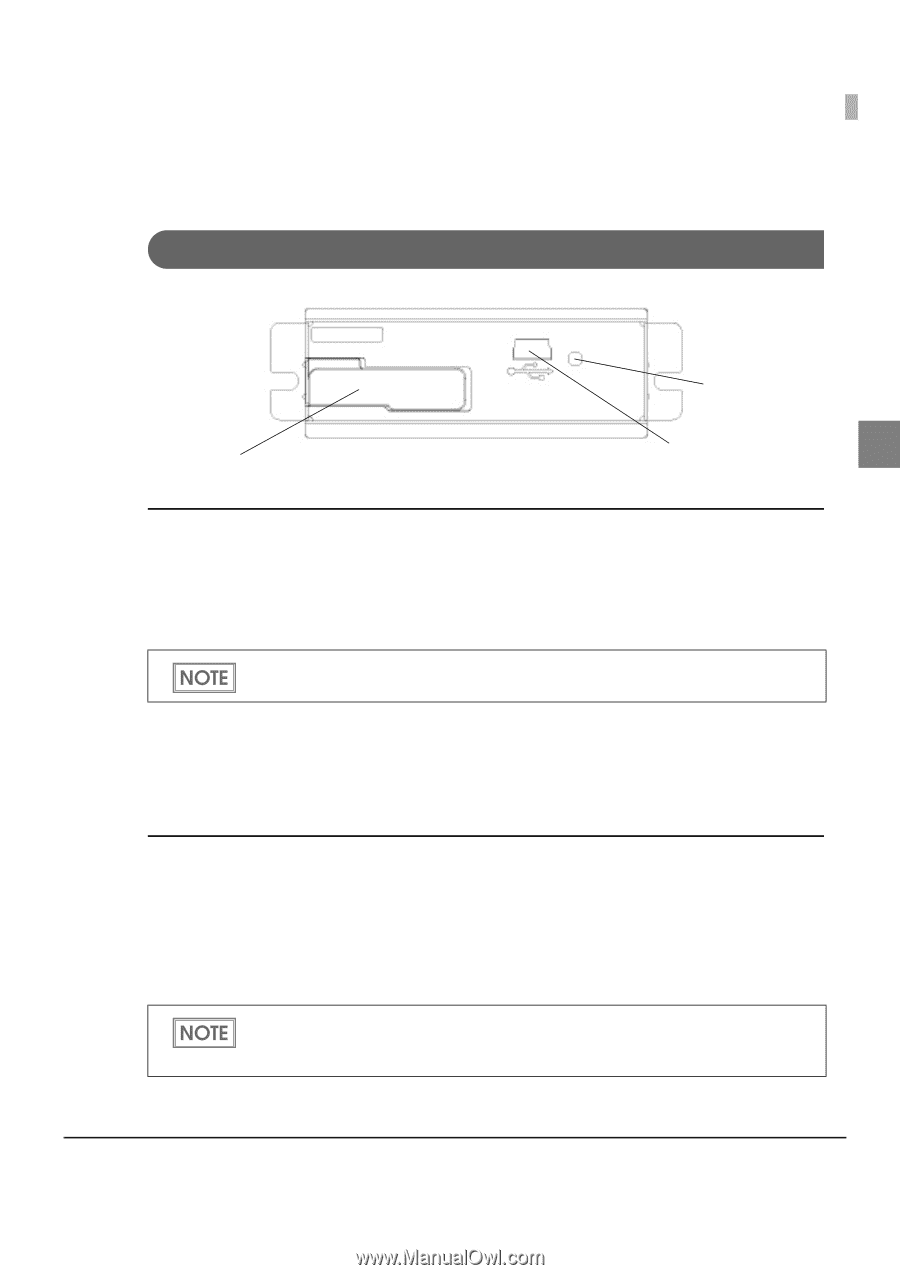Epson TM-T20II UB-R04 Technical Reference Guide - Page 17
Product Information, Parts Name and Function - paper
 |
View all Epson TM-T20II manuals
Add to My Manuals
Save this manual to your list of manuals |
Page 17 highlights
Product Information Parts Name and Function Chapter 1 Product Overview Antenna Push button Mini USB connector (parameter setting) 1 Push button A push button is provided to perform the following functions. • Dynamic status sheet printing Push and hold the push button for 3 seconds or more when the TM printer is ready for printing (paper is set and the power supply is turned on); the network parameter status is printed. A leased IP address will be printed if the IP address setting is DHCP or APIPA. Before leasing, an IP address cannot be printed. • Setting initialization Push and hold the push button while turning on the power supply. Keep pushing the push button (about 30 seconds) until the initialization start message (Resetting to Factory Default) is printed. All settings are reset to the factory settings. USB connector (parameter setting) The UB-R04 has a USB connector to set the internal parameters. • Set the internal parameters by connecting with a computer installed with the dedicated utility (EpsonNet Config) via a USB cable. • Set the parameters of TM printers by connecting with a computer installed with the dedicated utility (TM Automatic Restore Utility) via a USB cable. The USB connector can be used only for setting the internal parameters. The USB connector cannot be used for other purposes, such as printing. Be sure to use the USB connector only for the use mentioned above, otherwise disconnect the USB cable. 17