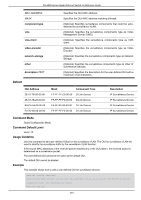D-Link DIS-200G Datasheet - Page 201
surveillance vlan qos, Parameters, Default, Command Mode, Command Default Level, Usage Guideline
 |
View all D-Link DIS-200G manuals
Add to My Manuals
Save this manual to your list of manuals |
Page 201 highlights
DIS-200G Series Gigabit Ethernet Switch CLI Reference Guide This example shows how to define the description of the NVR with an IP address of 172.18.60.2 to 'nvr1'. Switch# config terminal Switch(config)# surveillance vlan onvif-nvr 172.18.60.2 description nvr1 Switch(config)# 35-9 surveillance vlan qos This command is used to configure the CoS priority for the incoming surveillance VLAN traffic. Use the no form of this command to revert to the default settings. surveillance vlan qos COS-VALUE no surveillance vlan qos Parameters COS-VALUE Specifies the priority of surveillance VLAN. The available value is from 0 to 7. Default The default value 5. Command Mode Global Configuration Mode. Command Default Level Level: 15. Usage Guideline The surveillance packets arriving at the surveillance VLAN enabled port are marked to the COS specified by the command. The remarking of COS allows the surveillance VLAN traffic to be distinguished from data traffic in quality of service. Example This example shows how to configure the priority of the surveillance VLAN to be 7. Switch# config terminal Switch(config)# surveillance vlan qos 7 Switch(config)# 35-10 show surveillance vlan This command is used to display the surveillance VLAN configurations. show surveillance vlan [interface [INTERFACE-ID [, | -]]] show surveillance vlan device [interface [INTERFACE-ID [, | -]]] 197