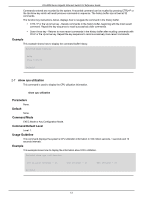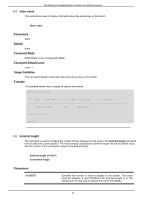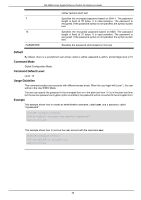D-Link DIS-200G Datasheet - Page 20
Command Default Level, Usage Guideline, Example, show ip http secure-server, Parameters, Default
 |
View all D-Link DIS-200G manuals
Add to My Manuals
Save this manual to your list of manuals |
Page 20 highlights
DIS-200G Series Gigabit Ethernet Switch CLI Reference Guide Command Default Level Level: 1. Usage Guideline Use this command to display information about the terminal configuration parameters for the current terminal line. Example This example shows how to display information about the terminal configuration parameter settings for the current terminal line. Switch# show terminal Terminal Settings : Length : 24 lines Width : 80 columns Default length : 24 lines Default width : 80 columns Switch# 3-3 show ip http secure-server This command is used to obtain information about the SSL status. Use this command in EXEC mode or any configuration mode. show ip http secure-server Parameters None. Default By default, the state is disabled. Command Mode EXEC Mode or Any Configuration Mode. Command Default Level Level: 1. Usage Guideline Use this command to display information about the SSL status. Example This example shows how to display information about the SSL status. Switch#show ip http secure-server ip http secure-server state : disable Switch# 16