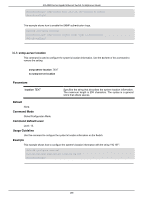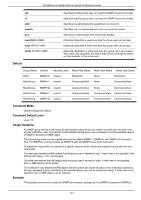D-Link DIS-200G Datasheet - Page 175
show snmp user, Parameters, Default, Command Mode, Command Default Level, Usage Guideline, Example
 |
View all D-Link DIS-200G manuals
Add to My Manuals
Save this manual to your list of manuals |
Page 175 highlights
DIS-200G Series Gigabit Ethernet Switch CLI Reference Guide This example shows how to display the SNMP engine ID. Switch# show snmp engineID Local SNMP engineID : 800000ab03000102183401 Switch# 32-9 show snmp user This command is used to display information about the configured SNMP user. show snmp user [USER-NAME] Parameters USER-NAME (Optional) Specifies the name of a specific user to display SNMP information. Default None. Command Mode EXEC Mode or Any Configuration Mode. Command Default Level Level: 1. Usage Guideline When the username argument is not specified, all configured users will be displayed. The community string created will not displayed by this command. Example This example shows how SNMP users are displayed. Switch# show snmp user authuser User name: authuser Security Model: v2c Group Name: VacmGroupName IP access control list: HB5 User name: authuser Security Model: v3 priv Group Name: VacmGroupName Authentication Protocol: MD5 Privacy Protocol: DES Engine ID: 00000009020000000C025808 IP access control list: Total Entries: 2 Switch# 171