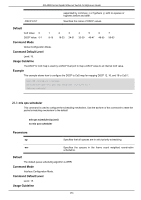D-Link DIS-200G Datasheet - Page 145
Default, Command Mode, Command Default Level, Usage Guideline, Example, mls qos scheduler, Parameters
 |
View all D-Link DIS-200G manuals
Add to My Manuals
Save this manual to your list of manuals |
Page 145 highlights
DIS-200G Series Gigabit Ethernet Switch CLI Reference Guide DSCP-LIST separated by commas (,) or hyphens (-) with no spaces or hyphens before and after. Specifies the range of DSCP values. Default CoS Value: 0 1 2 3 4 5 6 7 DSCP Value: 0-7 8-15 16-23 24-31 32-39 40-47 48-55 56-63 Command Mode Global Configuration Mode. Command Default Level Level: 15. Usage Guideline The DSCP to CoS map is used by a DSCP trust port to map a DSCP value to an internal CoS value. Example This example shows how to configure the DSCP to CoS map for mapping DSCP 12, 16, and 18 to CoS 1. Switch# configure terminal Switch(config)# mls qos map dscp-cos 12,16,18 to 1 Switch(config)# 28-3 mls qos scheduler This command is used to configure the scheduling mechanism. Use the no form of this command to reset the packet scheduling mechanism to the default. mls qos scheduler {sp |wrr} no mls qos scheduler Parameters sp Specifies that all queues are in strict priority scheduling. wrr Specifies the queues in the frame count weighted round-robin scheduling. Default The default queue scheduling algorithm is WRR. Command Mode Interface Configuration Mode. Command Default Level Level: 15. Usage Guideline 141