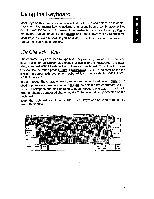Brother International PN-5700DS Owner's Manual - English - Page 42
Switching, Keyboard
 |
View all Brother International PN-5700DS manuals
Add to My Manuals
Save this manual to your list of manuals |
Page 42 highlights
13311:1VIS ONIJI3D Switching the Keyboard CODE KB The display on this multilingual organizer supports European languages written with the Roman alphabet. While typing your text, you must tell the machine which keyboard you are using in order to have the characters properly dis- played on the screen. This is done by pressing t:cooej + ( 0 ). These keys toggle between KB:! (ASCII keyboard) and KB:II (American keyboard). The characters available with KB:II are indicated on the right half of the key tops. When the right half of a key top is empty (letter and number keys, for example), you may assume that you will get the same characters in KB:l and KB:II. It is possible to read a text file created with this machine on a Brother Word Processor or vice versa. KB:II on this machine correspond to KB:I (Standard) on the word processors, and the characters are read without any change. KB:I on this machine corresponds to KB:II on the word processors. However some characters will be altered as shown below. Super Power Note I @ # [ < Word Processors N 0 li 9 = I Super Power Note > 0 ( } 1 I Word Processors i e, # £ Y Symbol characters (0:111) will be displayed in half tone. 28