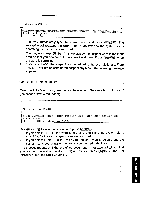Brother International PN-5700DS Owner's Manual - English - Page 185
PuRzlf!Trsril#MCIN
 |
View all Brother International PN-5700DS manuals
Add to My Manuals
Save this manual to your list of manuals |
Page 185 highlights
The quick fox... SUSPECT WORD: broen WORD: I You may immediately type the correct word and press (.1le4rueNl. The retyped word replaces the wrong one in the text and the system starts searching for the next suspect word. You may also press first. This will display the suspect word in the input area so that you can correct it in a few keystrokes. Press (WilW when the word is corrected. 4. If you select ADD, the suspect word is added to the user dictionary. From now on, it will not be considered suspect any more. The following message appears: Word added to user dictionary. Example 2: Let's now suppose that you have typed "The quick brown fox fox..." (the second "fox" is redundant) The quick brown Use -PuRzlf!Trsril#MCIN REDUNDANT ,1JRD: cox ►IENU 4 _TOME ERASE SECOND WORD Use ffi and a) to select an option and press RAMAN! 1. If you select IGNORE, the word is kept in the text and the system starts searching for the next suspect or redundant word. 2. If you select ERASE SECOND WORD, the second word is deleted and the system starts searching for the next suspect or redundant word. The process repeats until the end of the document (a message will tell you that you reached the end of the document) or until you press Coos=l + (PU) or Cokotta) to turn the Spell Check off. CREATE DOCUMENT 171