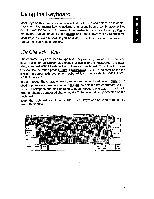Brother International PN-5700DS Owner's Manual - English - Page 41
Using, Keyboard
 |
View all Brother International PN-5700DS manuals
Add to My Manuals
Save this manual to your list of manuals |
Page 41 highlights
GETTING STARTED Using the Keyboard Most keys on this machine can be used either to type characters, or, in combi- nation with the rkimir*: key, to activate a function. Such a combination will be denoted with the "+" sign. For example, an instruction such as "Press g-irsm + " means that you have to press x and keep it down while you press 0. Most keys are auto-repeat. If you hold down the key, its effect continues to repeat until you release the key. The Character Keys The character keys are used to type text. They are very similar to the character keys of a common typewriter, except that two different 'keyboards" are avail- able: standard ASCII keyboard and American keyboard. To switch from one keyboard to the other, press ). An indicator on the top line of the screen tells you which keyboard is currently selected (KB:I=ASCII, KB:II=American). In both modes, the character keys can be used in combination with F- D , to obtain uppercase characters, or with , to obtain extra characters. A per- manent backspace can also be used to superimpose a character to another in order to obtain a composed character, like ¥, that is not directly available on the keyboard. When the keyboard is switched to KB:l, "dead keys" can be used to obtain let- ters with diacritic. SPELL I PITCH I LINE M REL L MAR 1 R MAR II TAB PIND CAPS SHIFT LOCK SHIFT CODE MENU FILE CANCEL T SET J DT SET j TCLA wonp2Lirr 9 I 0 P LINE OUT I BS RETURN IND CLA 7 SHIFT E PR PRE S NEXT S RELOC 27