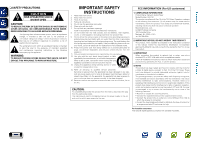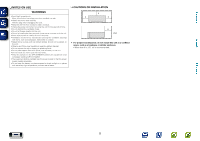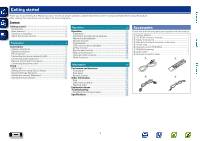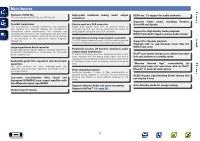Marantz NA-11S1 Owner's Manual in English - Page 7
Operating range of the remote control, Marantz Remote App, About the remote control - nas
 |
View all Marantz NA-11S1 manuals
Add to My Manuals
Save this manual to your list of manuals |
Page 7 highlights
Preparation Operation Operating range of the remote control Marantz Remote App About the remote control Point the remote control at the remote sensor when operating it. Marantz Remote App is a unique application developed for the iPhone, iPod touch and Android smart phone. This application enables you to control Marantz network devices that are connected to your home network. Install the App onto your iPhone, iPod touch or Android smart phone to control this device. Approx. 26 ft/8 m 30° 30° Marantz NA-11S1 Player View Internet Radio NOTE • The set may function improperly or the remote control may not operate if the remote control sensor is exposed to direct sunlight, strong artificial light from an inverter type fluorescent lamp or infrared light. • When using 3D video devices that transmit radio communication signals (such as infrared signals etc) between the various units (such as the monitor, 3D glasses, 3D transmitter unit etc), the remote control may not operate due to interference from those radio communication signals. If this occurs, adjust the direction and distance of the 3D communication for each unit, and check that the remote control operation is not affected by these signals. Favorites Internet Radio Music Server USB AMP CD Player Filter iPod Player AMP Volume • Bidirectional communication is performed. • The Marantz Remote App can be downloaded for free from the Apple App Store or Google Play store. Information 4