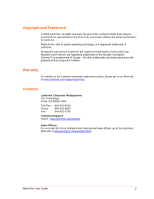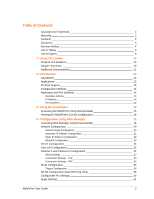Table of Contents
Copyright and Trademark ______________________________________________ 2
Warranty ___________________________________________________________ 2
Contacts ___________________________________________________________ 2
Disclaimer __________________________________________________________ 3
Revision History _____________________________________________________ 4
List of Tables _______________________________________________________ 9
List of Figures _______________________________________________________ 9
1: Using This Guide
10
Purpose and Audience _______________________________________________ 10
Chapter Summary __________________________________________________ 10
Additional Documentation_____________________________________________ 11
2: Introduction
12
Capabilities ________________________________________________________ 13
Applications _______________________________________________________ 13
Protocol Support ____________________________________________________ 13
Configuration Methods _______________________________________________ 14
Addresses and Port Numbers _________________________________________ 14
Hardware Address ______________________________________________________ 14
IP Address ____________________________________________________________ 14
Port Numbers __________________________________________________________ 14
3: Using DeviceInstaller
15
Accessing the MatchPort Using DeviceInstaller ____________________________ 15
Viewing the MatchPort’s Current Configuration ____________________________ 16
4: Configuration Using Web-Manager
18
Accessing Web-Manager using DeviceInstaller ____________________________ 18
Network Configuration _______________________________________________ 20
Network Mode Configuration ______________________________________________ 20
Automatic IP Address Configuration ________________________________________ 21
Static IP Address Configuration ____________________________________________ 22
Ethernet Configuration ___________________________________________________ 23
Server Configuration_________________________________________________ 24
Host List Configuration _______________________________________________ 25
Channel 1 and Channel 2 Configuration _________________________________ 27
Serial Settings _________________________________________________________ 27
Connection Settings - TCP ________________________________________________ 29
Connection Settings - UDP _______________________________________________ 32
Email Configuration _________________________________________________ 33
Trigger Configuration ____________________________________________________ 34
WLAN Configuration (MatchPort b/g Only) _______________________________ 35
Configurable Pin Settings _____________________________________________ 39
Apply Settings ______________________________________________________ 41
MatchPort User Guide
5