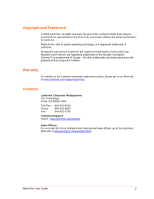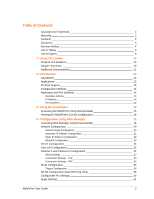Lantronix MatchPort b/g MatchPort b/g - User Guide
Lantronix MatchPort b/g Manual
 |
View all Lantronix MatchPort b/g manuals
Add to My Manuals
Save this manual to your list of manuals |
Lantronix MatchPort b/g manual content summary:
- Lantronix MatchPort b/g | MatchPort b/g - User Guide - Page 1
MatchPort User Guide MatchPort b/g MatchPort NR Part Number 900-484 Revision F January 2013 - Lantronix MatchPort b/g | MatchPort b/g - User Guide - Page 2
, USA Toll Free: 800-526-8766 Phone: 949-453-3990 Fax: 949-450-7249 Technical Support Online: www.lantronix.com/support Sales Offices For a current list of our domestic and international sales offices, go to the Lantronix Web site at www.lantronix.com/about/contact MatchPort User Guide 2 - Lantronix MatchPort b/g | MatchPort b/g - User Guide - Page 3
radiate radio frequency energy and, if not installed and used in accordance with the instructions, may cause harmful interference to radio communications. However, there is no guarantee that installed (for example, digital device emission, PC peripheral requirements, etc.) MatchPort User Guide 3 - Lantronix MatchPort b/g | MatchPort b/g - User Guide - Page 4
. Note: Changes or modifications to this device not explicitly approved by Lantronix will void the user's authority to operate this device. Revision History Date March 2007 June 2007 version and minor corrections. Updated for firmware version 6.8.0.2 and minor corrections. MatchPort User Guide 4 - Lantronix MatchPort b/g | MatchPort b/g - User Guide - Page 5
Guide 10 Purpose and Audience 10 Chapter Summary 10 Additional Documentation 11 2: Introduction 12 Capabilities 13 Applications 13 Protocol Support Configuration 34 WLAN Configuration (MatchPort b/g Only 35 Configurable Pin Settings 39 Apply Settings 41 MatchPort User Guide 5 - Lantronix MatchPort b/g | MatchPort b/g - User Guide - Page 6
Telnet Access 42 Serial Port Access 43 Server Configuration 44 Network Mode (MatchPort b/g Only 44 Set the IP Address 44 Set the Gateway IP Name 62 Domain Name 62 Recipients 62 Triggers 62 WLAN Settings (MatchPort b/g Only 63 Topology 64 Network Name (SSID 64 Adhoc Network - Lantronix MatchPort b/g | MatchPort b/g - User Guide - Page 7
Alternate MAC 70 Ethernet Connection Type 70 Configurable Server Port Number (MatchPort b/g Only 70 Automatic Host MAC Detection (MatchPort b/g Only 70 Security Settings 71 Disable SNMP 71 SNMP Community Monitor Mode via the Network Port 81 Monitor Mode Commands 81 MatchPort User Guide 7 - Lantronix MatchPort b/g | MatchPort b/g - User Guide - Page 8
Graphical User Interface 84 Using TFTP: Command Line Interface 85 Recovering the Firmware Using the Serial Port 85 9: Wireless Bridging (MatchPort b/g Only) 86 10: Troubleshooting 87 Diagnostic LED States 87 Problems and Error Messages 88 Technical Support 90 MatchPort User Guide 8 - Lantronix MatchPort b/g | MatchPort b/g - User Guide - Page 9
Options 48 Table 5-6. Reserved Port Numbers 49 Table 5-7. Connect Mode Options 49 Table 5-8. Manual Connection Address Example 51 Table 5-9. Modem Mode Messages 54 Table 5-10. Modem Mode Port Parameters 47 Figure 5-6. Hostlist Example 53 Figure 5-7. Email Settings 61 MatchPort User Guide 9 - Lantronix MatchPort b/g | MatchPort b/g - User Guide - Page 10
firmware and updating the MatchPort. Provides information on the MatchPort wireless-toEthernet bridging feature. Describes common problems and error messages and provides information about the diagnostic LEDs. Also provides Lantronix Technical Support contact information. MatchPort User Guide 10 - Lantronix MatchPort b/g | MatchPort b/g - User Guide - Page 11
at www.lantronix.com/support/documentation for the latest documentation and the following additional documentation. MatchPort Demonstration Kit Quick Start Guide - Briefly explains the basics of getting the MatchPort up and running. MatchPort b/g Integration Guide or MatchPort NR Integration - Lantronix MatchPort b/g | MatchPort b/g - User Guide - Page 12
User Guide covers two MatchPort devices: MatchPort b/g, which is a wireless version based on the IEEE 802.11b/g wireless standard, and MatchPort NR, which is a wired (Ethernet) version. MatchPort addition, the MatchPort sends email alerts and supports numerous other network . Lantronix's exclusive - Lantronix MatchPort b/g | MatchPort b/g - User Guide - Page 13
MatchPort . The MatchPort b/g has MatchPort b/g over a wired Ethernet interface to be accessible over a wireless network Applications The MatchPort Support The MatchPort device server uses the TCP/IP protocol stack for network communications. Other supported the network. User Datagram Protocol (UDP) - Lantronix MatchPort b/g | MatchPort b/g - User Guide - Page 14
three bytes of the Ethernet address are fixed and read 00-20-4A, identifying the unit as a Lantronix product. The fourth, fifth, and sixth bytes are unique numbers assigned to each unit. Example: 00 on reserved port numbers, refer to Table 5-6. Reserved Port Numbers. MatchPort User Guide 14 - Lantronix MatchPort b/g | MatchPort b/g - User Guide - Page 15
. 2. Click the MatchPort folder. The list of Lantronix MatchPort devices available displays. 3. Expand the list of MatchPort units by clicking the + symbol next to the MatchPort icon. Select the MatchPort unit by clicking its IP address to view its configuration. MatchPort User Guide 15 - Lantronix MatchPort b/g | MatchPort b/g - User Guide - Page 16
the current IP address on the MatchPort was set using static or DHCP. Subnet Mask Non-configurable field. Displays the MatchPort's current subnet mask. To change the subnet mask, see 4: Configuration Using Web-Manager or 5: Configuration via Serial Mode or Telnet Port. MatchPort User Guide 16 - Lantronix MatchPort b/g | MatchPort b/g - User Guide - Page 17
230K Baud Rate Supports GPIO Non-configurable field. Displays True. Non-configurable field. Displays True. Non-configurable field. Displays True. Non-configurable field. Displays True, indicating MatchPort supports communication via General Purpose Input Output (GPIO). MatchPort User Guide 17 - Lantronix MatchPort b/g | MatchPort b/g - User Guide - Page 18
power. The unit performs a reset after the configuration is changed and stored. Note: MatchPort devices are based on a standard release of Lantronix's CoBos operating system. Some CoBos products support both wired and wireless interfaces. The MatchPort b/g supports both wired and wireless interfaces - Lantronix MatchPort b/g | MatchPort b/g - User Guide - Page 19
4: Configuration Using Web-Manager A user and password dialog box displays. By default, no username and password are configured. Figure 4-1. the left pane of the WebManager page. Note: The main menu for the MatchPort NR does not display a WLAN option. Figure 4-2. Web-Manager MatchPort User Guide 19 - Lantronix MatchPort b/g | MatchPort b/g - User Guide - Page 20
(b/g or NR). Figure 4-3. Network Settings - IP Configuration Network Mode Configuration Note: The network mode for the MatchPort NR has a default setting of Wired Only and cannot be modified. To determine the MatchPort's network mode: 1. Click Network from the main menu. MatchPort User Guide 20 - Lantronix MatchPort b/g | MatchPort b/g - User Guide - Page 21
Dynamic Host Configuration Protocol (DHCP). DHCP automatically assigns a leased IP address to the MatchPort unit. AutoIP The MatchPort generates an IP in the 169.254.x.x address range with a Class B subnet. , click the OK button. 5. On the main menu, click Apply Settings. MatchPort User Guide 21 - Lantronix MatchPort b/g | MatchPort b/g - User Guide - Page 22
is DHCP enabled, the DHCP server provides the DNS server IP address, which will override this configured value. Note: This setting is applicable only in Manual Connection mode. 4. When you are finished, click the OK button. 5. On the main menu, click Apply Settings. MatchPort User Guide 22 - Lantronix MatchPort b/g | MatchPort b/g - User Guide - Page 23
: The direction of data transmission. The default setting is Full. 2. When you are finished, click the OK button. 3. On the main menu, click Apply Settings. MatchPort User Guide 23 - Lantronix MatchPort b/g | MatchPort b/g - User Guide - Page 24
the configurable parameters within the Server configuration menu. Figure 4-5. Server Settings To configure the MatchPort's device server settings: 1. On the main menu, click Server to open the Server ARP Cache timeout defines the number of seconds (1-600) before it MatchPort User Guide 24 - Lantronix MatchPort b/g | MatchPort b/g - User Guide - Page 25
Lantronix host list supports a minimum Manual and Modem Mode. The unit does not accept a data connection from a remote device when the hostlist option is enabled. To configure the MatchPort's host list: 1. On the main menu, click the Hostlist tab to open the Hostlist Settings page. MatchPort User Guide - Lantronix MatchPort b/g | MatchPort b/g - User Guide - Page 26
) the MatchPort should abandon attempting a connection to the host list. Host Information Host Address Port Enter or modify the host's IP address. Enter the target port number. 3. When you are finished, click the OK button. 4. On the main menu, click Apply Settings. MatchPort User Guide 26 - Lantronix MatchPort b/g | MatchPort b/g - User Guide - Page 27
flow between devices in a network to ensure it is processed efficiently. Too much data arriving before a device is prepared to manage it causes lost or MatchPort User Guide 27 - Lantronix MatchPort b/g | MatchPort b/g - User Guide - Page 28
series of data to be sent as one group. Two bytes must occur sequentially to indicate to the MatchPort the end of the data collection. Send Frame Immediately After the detection of the byte sequence, indicates the network connection to or from the device is disconnected. MatchPort User Guide 28 - Lantronix MatchPort b/g | MatchPort b/g - User Guide - Page 29
for the channel. 2. In the available fields, enter the following information: Connect Protocol Protocol Select TCP from the drop-down list. Figure 4-8. TCP Connection Settings MatchPort User Guide 29 - Lantronix MatchPort b/g | MatchPort b/g - User Guide - Page 30
a specific start character from the serial port. The default start character is carriage return. Manual Connection: Attempts to connect when directed by a command string received from the serial port. finished, click the OK button. 4. On the main menu, click Apply Settings. MatchPort User Guide 30 - Lantronix MatchPort b/g | MatchPort b/g - User Guide - Page 31
until it is able to connect to another IP in the host list. The host list is disabled for Manual and Modem Modes. The unit will not accept a data connection from a remote device when the host list s is the number of seconds. To disable the inactivity timeout, enter 00:00. MatchPort User Guide 31 - Lantronix MatchPort b/g | MatchPort b/g - User Guide - Page 32
port. Enter 01 for directed or broadcast UDP. Select Yes to accept incoming UDP datagrams. Other options are No and With Active Mdm Ctrl In. MatchPort User Guide 32 - Lantronix MatchPort b/g | MatchPort b/g - User Guide - Page 33
units on the local network of device servers. Note: Lantronix Tech Support supports Datagram type 01. Datagram type FD is for OEM use of the configurable pins when selected as user I/O functions. Optionally, use a two . To configure the MatchPort's email settings: 1. On the main menu, click - Lantronix MatchPort b/g | MatchPort b/g - User Guide - Page 34
email server's domain name. Unit Name Enter the username used by the MatchPort to send email messages. Note: Do not use spaces in the name the configurable pins are disabled, the trigger is disabled. To configure the MatchPort's email trigger settings: 1. On the main menu, click Trigger 1, Trigger - Lantronix MatchPort b/g | MatchPort b/g - User Guide - Page 35
. However, we provide a separate utility for changing the Country/Zone setting. The utility is called SetZone and is included in the MatchPort package. It is also available for download from the Lantronix Web site. The syntax is SetZone [] MatchPort User Guide 35 - Lantronix MatchPort b/g | MatchPort b/g - User Guide - Page 36
: US=United States CA=Canada FR=France SP=Spain JP=Japan OT=Others, such as Europe (excluding France), Asia, Africa, and Australia To configure the MatchPort's WLAN settings: 1. On the main menu, click WLAN to open the WLAN Settings page. Figure 4-12. WLAN Settings - Lantronix MatchPort b/g | MatchPort b/g - User Guide - Page 37
measure, enable WEP, WPA, or 802.11i/WPA2Personal on the MatchPort. By default, wireless security is disabled on MatchPort. WEP Options Authentication Encryption Key Type Key and Retype Key TX 20 characters is recommended. Spaces and punctuation characters are permitted. MatchPort User Guide 37 - Lantronix MatchPort b/g | MatchPort b/g - User Guide - Page 38
fallback check box to allow the MatchPort to set the data rate automatically (or leave unchecked to set the transmission rate manually). The default rate is 54 reduces the overall power consumption of the MatchPort unit. Selecting Enable increases the response time. Power management is not permitted - Lantronix MatchPort b/g | MatchPort b/g - User Guide - Page 39
menu, click Apply Settings. Configurable Pin Settings There are eight configurable hardware pins on the MatchPort unit. For each pin, configure the pin function, communication direction, and its activity level. From the drop-down list, select the purpose of the specified MatchPort User Guide 39 - Lantronix MatchPort b/g | MatchPort b/g - User Guide - Page 40
resets the configuration back to factory defaults. In addition, the wired network becomes the default interface. Used when network access is impossible because of improper configuration. 3. When you are finished, click the OK button. 4. On the main menu, click Apply Settings. MatchPort User Guide - Lantronix MatchPort b/g | MatchPort b/g - User Guide - Page 41
Settings button makes the changes permanent and reboots the MatchPort. Apply Defaults 1. Click the Apply Defaults button to set the device server back to the default settings. For details, see Default Settings. 2. Click Yes to set factory settings, or click No to cancel. MatchPort User Guide 41 - Lantronix MatchPort b/g | MatchPort b/g - User Guide - Page 42
change the configuration at any time. The unit performs a reset after the configuration has been changed and stored. Note: The For example, the MatchPort NR does not display the WLAN setup menu option as the device does not support wireless connectivity. menu options: MatchPort User Guide 42 - Lantronix MatchPort b/g | MatchPort b/g - User Guide - Page 43
the x key at the terminal (or emulation) while resetting the unit. You must do this within three seconds of resetting the MatchPort. Upon connection, the following information displays: Figure 5-3. MAC . Note: The connection fails if you do not press Enter within 5 seconds. MatchPort User Guide 43 - Lantronix MatchPort b/g | MatchPort b/g - User Guide - Page 44
? Set the IP Address If DHCP is not used to assign IP addresses, enter it manually. The IP address must be set to a unique value in the network. Enter each octet and press Enter between sections. The current value displays in parentheses. IP Address : ( 0) ( 0) ( 0) ( 0) _ MatchPort User Guide 44 - Lantronix MatchPort b/g | MatchPort b/g - User Guide - Page 45
, which will override this configured value. Note: This setting is applicable only in Manual Connection mode. Set DNS Server IP addr ? Change Telnet Configuration Password Setting the pages. The password must have 4 characters. Change Telnet/Web Manager password (N) ? _ MatchPort User Guide 45 - Lantronix MatchPort b/g | MatchPort b/g - User Guide - Page 46
2 Configuration Select option 1 Channel 1 or 2 Channel 2 from the Change Setup menu to define how the serial port responds to network and serial communications. The following MatchPort User Guide 46 - Lantronix MatchPort b/g | MatchPort b/g - User Guide - Page 47
can be set to either a 0 or 1 value. Table 5-3. Interface Mode Options I/F Mode Option RS-232 (1) RS-422/485 4-wire RS-485 2-wire 7 Bit 8 Bit 76 5 4 3 2 1 0 0 0 0 1 1 1 1 0 1 1 MatchPort User Guide 47 - Lantronix MatchPort b/g | MatchPort b/g - User Guide - Page 48
that identifies the channel for remote initiating connections. The port number functions as the TCP/UDP source port number for outgoing packets. Packets sent to MatchPort User Guide 48 - Lantronix MatchPort b/g | MatchPort b/g - User Guide - Page 49
set to either a 0 or 1 value. Table 5-7. Connect Mode Options Connect Mode Option a) Incoming Connection 7 6 5 4 3 2 1 0 Never accept incoming 0 0 0 Accept with active Modem Control In 0 1 0 Always Accept 1 1 0 MatchPort User Guide 49 - Lantronix MatchPort b/g | MatchPort b/g - User Guide - Page 50
No active startup With any character With active Modem Control In With a specific start character Manual connection Autostart Hostlist d) Datagram Type Directed UDP e) Modem Mode No Echo Echo & Modem Active Start Host List is in effect. Default setting is Nothing (quiet). MatchPort User Guide 50 - Lantronix MatchPort b/g | MatchPort b/g - User Guide - Page 51
number can be preceded by either a forward slash (/) or a colon ( : ). Table 5-8. Manual Connection Address Example Command String C121.2.4.5/1 Result if remote IP is 129.1.2.3 and remote port is 1234 Complete override; connection is started with host 121.2.4.5, port 1 MatchPort User Guide 51 - Lantronix MatchPort b/g | MatchPort b/g - User Guide - Page 52
host list supports a minimum of 1 and a maximum of 12 entries. Each entry contains the IP address and the port number. The hostlist is disabled for Manual and Modem Modes. The unit will not accept a data connection from a remote device when the hostlist option is enabled. MatchPort User Guide 52 - Lantronix MatchPort b/g | MatchPort b/g - User Guide - Page 53
step if necessary to edit the hostlist again. 4. For Retrycounter, enter the number of times the Lantronix unit should try to make a good network connection to a hostlist entry that it has successfully ARPed. because it uses UDP datagrams to send and receive data. MatchPort User Guide 53 - Lantronix MatchPort b/g | MatchPort b/g - User Guide - Page 54
machine, accumulating phone charges for each connection. Modem Mode allows you to replace modems with MatchPorts, and to use an Ethernet connection instead of a phone call. By not having been closed. A remote device, having IP address n.n.n.n, is connecting to this device. MatchPort User Guide 54 - Lantronix MatchPort b/g | MatchPort b/g - User Guide - Page 55
a connection to an IP address (x.x.x.x) and a remote port number (pppp). Makes a connection to an IP address (x.x.x.x) and the remote port number defined within the unit. MatchPort User Guide 55 - Lantronix MatchPort b/g | MatchPort b/g - User Guide - Page 56
Modem Mode Send '+++' in Modem Mode (Y) ? _ Disable or enable the MatchPort's ability to send the escape sequence. The default is Y (Yes) (send addr after 'RING' Show IP addr after 'RING' (Y) ? Disable or enable the MatchPort's ability to show the IP address after RING in Modem Mode. The default is Y - Lantronix MatchPort b/g | MatchPort b/g - User Guide - Page 57
, use the remote port number 23 (Internet standard port number for Telnet services). Note: This option does not display when Hostlist is enabled from the Channel (port) password (2) 1 Hard disconnect (3) 0 Disable hard disconnect State LED off with connection (4) 1 1 MatchPort User Guide 57 - Lantronix MatchPort b/g | MatchPort b/g - User Guide - Page 58
Mode Option Disconnect with EOT (^D) (5) 7 6 5 4 3 2 1 0 1 (1) The MatchPort sends the "Terminal Type" upon an outgoing connection. (2) A password is required for a connection to Alternate Packing Algorithm (Pack Control) Enable 7 6 5 4 3 2 1 0 1 1 1 1 1 1 1 MatchPort User Guide 58 - Lantronix MatchPort b/g | MatchPort b/g - User Guide - Page 59
in the transmission after a "transmit" condition is found. If this option is set, the unit sends immediately after recognizing the transmit condition (sendchar or timeout). MatchPort User Guide 59 - Lantronix MatchPort b/g | MatchPort b/g - User Guide - Page 60
three separate triggers, based on any combination of the configurable pins (PIO) when selected as user I/O functions. Optionally, use a two-byte serial string to initiate a trigger. To configure email configuration settings, select option 3 Email from the Change Setup menu. MatchPort User Guide 60 - Lantronix MatchPort b/g | MatchPort b/g - User Guide - Page 61
(1 s) ? Re-notification interval (0 s) ? - Trigger 3 Enable serial trigger input (N) ? Trigger input1 [A/I/X] (X) ? Trigger input2 [A/I/X] (X) ? Trigger input3 [A/I/X] (X) ? Message () ? Priority (L) ? Min. notification interval (1 s) ? Re-notification interval (0 s) MatchPort User Guide 61 - Lantronix MatchPort b/g | MatchPort b/g - User Guide - Page 62
Server (0.0.0.0) ? (000) .(000) .(000) .(000) Unit Name Enter the username used by the MatchPort to send email messages. The current value displays in parentheses. Note: Do not use spaces in the . Enable serial trigger Select (Y) Yes to enable serial trigger inputs. input MatchPort User Guide 62 - Lantronix MatchPort b/g | MatchPort b/g - User Guide - Page 63
for download from the Lantronix Web site. The syntax is SetZone [] Leaving the zone blank causes the utility to report the current setting only. Following are valid zone abbreviations. These settings are consistent with IEEE802.11b/g zones: MatchPort User Guide 63 - Lantronix MatchPort b/g | MatchPort b/g - User Guide - Page 64
only select channels allowed in the country for which the MatchPort is designated. The country displays in the settings overview. Security Suite The MatchPort features WEP, WPA, and 802.11i/WPA2-Personal to . Security suite 0=none, 1=WEP, 2=WPA, 3=WPA2/802.11i (0) ? _ MatchPort User Guide 64 - Lantronix MatchPort b/g | MatchPort b/g - User Guide - Page 65
. Note: Lantronix recommends using a passphrase of 20 characters or more for maximum security. Select the WEP key used for transmissions. Enter a value from 1 to 4. Select the Data Transmit rate. The value are 1 MB, 2 MB, 5.5 MB, 11 MB, 18 MB, 24 MB, 36 MB, and 54 MB. MatchPort User Guide 65 - Lantronix MatchPort b/g | MatchPort b/g - User Guide - Page 66
in hexadecimal or passphrase format. Enter the passphrase. The maximum length is 63 characters. Note: Lantronix recommends using a passphrase of 20 characters or more for maximum security. Set the type to and TKIP is the group encryption. CCMP is the default for WPA2. MatchPort User Guide 66 - Lantronix MatchPort b/g | MatchPort b/g - User Guide - Page 67
If the above TX Data rate is set to fixed, the selected data rate is the MatchPort's fixed transmission rate. If the above TX Data rate is set to auto fallback, the selected data rate is the mA. Enabling power management increases the response time, because the radio needs MatchPort User Guide 67 - Lantronix MatchPort b/g | MatchPort b/g - User Guide - Page 68
of waiting until signal quality degrades substantially. Choose to enable Y (Yes) or disable N (No) Lantronix's Smart Roam technology. The default value is N. Enable Soft AP Roaming (Y) ? Expert Settings Note: the unit does not receive a response, it drops that connection. MatchPort User Guide 68 - Lantronix MatchPort b/g | MatchPort b/g - User Guide - Page 69
table. ARP Cache timeout in s (1s - 65s; 0s=disable): (600)? _ CPU Performance Select the MatchPort's performance mode. Higher performance settings require more energy. Low is 26 Mhz; Regular is 48 Mhz; High is Enter between 512 and 1400 bytes. The default is 1400 bytes. MatchPort User Guide 69 - Lantronix MatchPort b/g | MatchPort b/g - User Guide - Page 70
problem and is not MatchPort-specific. Ethernet connection type: (0) ? _ Configurable Server Port Number (MatchPort b/g Only) The host attached to the MatchPort b/g may communicate with other CoBos devices on the wireless network using the Lantronix Configuration Access Protocol (LCAP). This service - Lantronix MatchPort b/g | MatchPort b/g - User Guide - Page 71
setup features. Disable SNMP For security purposes, disable SNMP (if required) on the MatchPort unit. The current setting displays in parentheses. Disable SNMP (N) ? _ SNMP Community option disables TFTP for network firmware upgrades. Disable TFTP Firmware Update (N) : _ MatchPort User Guide 71 - Lantronix MatchPort b/g | MatchPort b/g - User Guide - Page 72
Key: _ Enable Encryption Key length in bits Change Key Enter Key This option displays only if the MatchPort model features AES encryption. It enables AES encryption for tunneling only. Valid options are 128, 192 and 256 length, or 64 characters for 256 bits key length. MatchPort User Guide 72 - Lantronix MatchPort b/g | MatchPort b/g - User Guide - Page 73
GPIO control interface. Default Settings Select 7 Defaults from the Change Setup menu to reset the unit's Channel 1 configuration, Channel 2 configuration, Email settings, and Expert 10002 on Channel 2 C0 (always accept incoming connection; no active connection startup) 3 MatchPort User Guide 73 - Lantronix MatchPort b/g | MatchPort b/g - User Guide - Page 74
Connection Type 0 (auto negotiate) 1 This is included in the 7 Defaults menu reset on the MatchPort b/g. To reset the other WLAN settings, use one of the "Reset to Defaults" Configurable Pin settings. For more information on Configurable Pins, see Configurable Pins. MatchPort User Guide 74 - Lantronix MatchPort b/g | MatchPort b/g - User Guide - Page 75
in nonvolatile memory. or Select option 8 Exit without save from the Change Setup menu to exit the configuration mode without saving any changes or rebooting. MatchPort User Guide 75 - Lantronix MatchPort b/g | MatchPort b/g - User Guide - Page 76
port 77F0. Features TCP and UDP can be used. The protocol supports up to 32 GPIO for future products. Function configuration can be retrieved. . Send means from PC to MatchPort. Response comes from MatchPort to PC. The protocol allows for control of up to 8 GPIOs. MatchPort User Guide 76 - Lantronix MatchPort b/g | MatchPort b/g - User Guide - Page 77
is no Set functions command. Since the pin's function depends on the hardware in which the MatchPort is embedded, that configuration is only allowed via 77FE. Settings changed by any of the Set Bytes 1-4: Functions Bit X 1 means general purpose IO available to the user. MatchPort User Guide 77 - Lantronix MatchPort b/g | MatchPort b/g - User Guide - Page 78
will not change. Bytes 5-8: New Directions Bit X 1 means GPIO X will become an output. 0 means it will become an input. Response: 1 parameter Bytes 1-4: The updated directions MatchPort User Guide 78 - Lantronix MatchPort b/g | MatchPort b/g - User Guide - Page 79
command 10h to find out which configurable pins are available as GPIO. PC -> MatchPort: 10h, 00h, 00h, 00h, 00h, 00h, 00h, 00h, 00h MatchPort -> PC: 10h, 03h, 00h, 00h, 00h Command details: 10h = a special function and are unavailable for control or monitoring by the user. MatchPort User Guide 79 - Lantronix MatchPort b/g | MatchPort b/g - User Guide - Page 80
of GPIO 0 and 1 (assuming they are configured as outputs). PC -> MatchPort: 1Bh, 03h, 00h, 00h, 00h, 01h, 00h, 00h, 00h MatchPort -> PC: 1Bh, 01h, 00h, 00h, 00h Command details: 1Bh = command to command 1Bh 01h, 00h, 00h, 00h = bit 0 is 1 → GPIO0 = 1 bit 1 is 0 → GPIO1 = 0 MatchPort User Guide 80 - Lantronix MatchPort b/g | MatchPort b/g - User Guide - Page 81
VS GC Command Name Version Get Configuration Function Queries software header record (16 bytes) of unit. Gets configuration of unit as hex records (120 bytes). MatchPort User Guide 81 - Lantronix MatchPort b/g | MatchPort b/g - User Guide - Page 82
= IP address of the MatchPort 8 = number of host bits 192.168.0.1 = gateway IP address 10001 = port number of the MatchPort 192.168.1.10 = IP address of the DNS Server The MatchPort stores the setup and performs a reset. It sends an X before the reset if the command was OK. MatchPort User Guide 82 - Lantronix MatchPort b/g | MatchPort b/g - User Guide - Page 83
7: Monitor Mode *MatchPort b/g only Note: Entering any of the commands listed above generates one of the following command response codes: Table 7-2. OK; no error No answer from remote device Cannot reach remote device or no answer Wrong parameter(s) Invalid command MatchPort User Guide 83 - Lantronix MatchPort b/g | MatchPort b/g - User Guide - Page 84
firmware and release notes for the unit from the Lantronix Web site (www.lantronix.com/support/downloads) or by using anonymous FTP (ftp.lantronix.com/pub). Reloading Firmware There are several ways to operational code or WEB1 to WEB19 for the internal Web interface. MatchPort User Guide 84 - Lantronix MatchPort b/g | MatchPort b/g - User Guide - Page 85
Now button to transfer the file to the unit. The unit performs a power reset after the firmware has been loaded and stored. Using TFTP: Command Line Interface To file. Make sure Device Model indicates either MatchPort b/g or MatchPort NR. 4. Click OK to download the file. MatchPort User Guide 85 - Lantronix MatchPort b/g | MatchPort b/g - User Guide - Page 86
9999 to configure the MatchPort. Note: Telneting to the MatchPort accesses Setup Mode. The procedure for using Setup Mode from the Ethernet port is the same as for using the setup port. 5. Disconnect the PC and reconnect the original device to the MatchPort's Ethernet port. MatchPort User Guide 86 - Lantronix MatchPort b/g | MatchPort b/g - User Guide - Page 87
network. Make sure that your unit's IP address is unique. When troubleshooting the following problems, make sure that the MatchPort is powered up. Confirm that you are using a good network connection. Blink 2x/second Follow Diagnostic LED for 2 seconds, off for 2 seconds MatchPort User Guide 87 - Lantronix MatchPort b/g | MatchPort b/g - User Guide - Page 88
10: Troubleshooting Problems and Error Messages Problem/Message When you issue the ARP -S command in Windows, The ARP entry addition failed: 5 message displays. Reason Solution Your currently logged-in user Have someone you are trying to assign to the device server. MatchPort User Guide 88 - Lantronix MatchPort b/g | MatchPort b/g - User Guide - Page 89
10: Troubleshooting Problem/Message Reason Solution The device server may not be plugged into the network properly. Make sure that the Link LED is lit IP address on the network. If you do not get a response, use the serial port to verify that Telnet is not disabled. MatchPort User Guide 89 - Lantronix MatchPort b/g | MatchPort b/g - User Guide - Page 90
Lantronix MAC number Software version (on the first screen shown when you Telnet to port 9999) Description of the problem Status of the unit when the problem occurred (please try to include information on user and network activity at the time of the problem). MatchPort User Guide 90
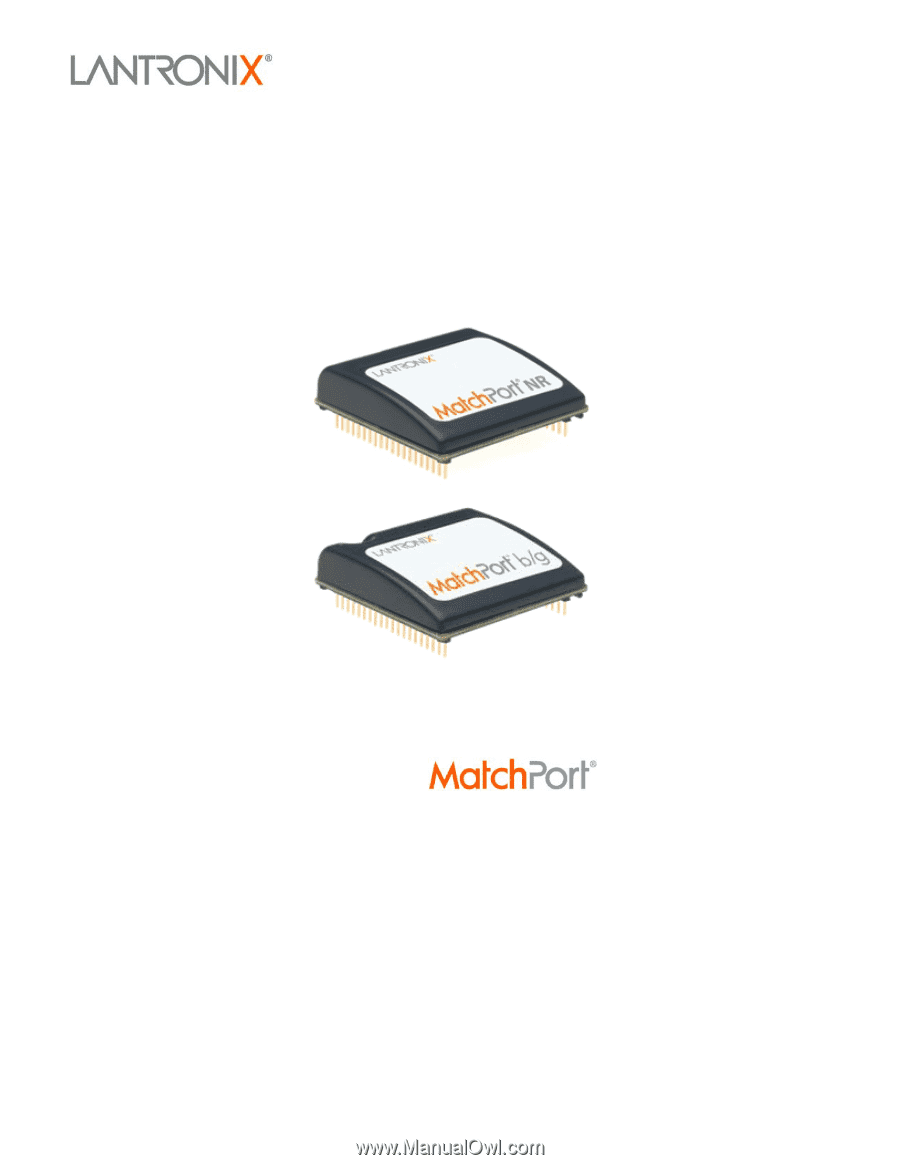
MatchPort
User Guide
MatchPort b/g
MatchPort NR
Part Number 900-484
Revision F
January 2013