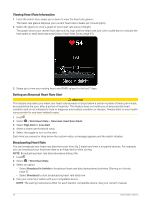Garmin Venu Sq 2 Owners Manual - Page 38
Clearing Personal Records, Viewing Data Totals, Deleting History, Heart Rate Features
 |
View all Garmin Venu Sq 2 manuals
Add to My Manuals
Save this manual to your list of manuals |
Page 38 highlights
Clearing Personal Records 1 From the watch face, hold . 2 Select History > Records. 3 Select a sport. 4 Select an option: • To delete one record, select a record, and select Clear Record > . • To delete all records for the sport, select Clear All Records > . NOTE: This does not delete any saved activities. Viewing Data Totals You can view the accumulated distance and time data saved to your watch. 1 From the watch face, hold . 2 Select History > Totals. 3 Select an activity. 4 Select an option to view weekly or monthly totals. Deleting History 1 From the watch face, hold . 2 Select History > Options. 3 Select an option: • Select Delete All Activities to delete all activities from the history. • Select Reset Totals to reset all distance and time totals. NOTE: This does not delete any saved activities. Heart Rate Features The Venu Sq 2 watch has a wrist-based heart rate monitor and is also compatible with chest heart rate monitors (sold separately). You can view heart rate data on the heart rate glance. If both wrist-based heart rate and chest heart rate data are available when you start an activity, your watch uses the chest heart rate data. 32 Heart Rate Features