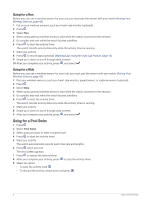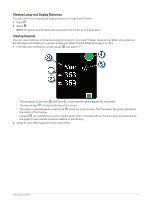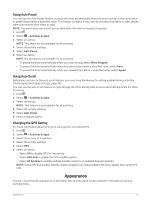Garmin Venu Sq 2 Owners Manual - Page 16
Measuring a Shot with Garmin AutoShot™, Keeping Score, Setting the Scoring Method
 |
View all Garmin Venu Sq 2 manuals
Add to My Manuals
Save this manual to your list of manuals |
Page 16 highlights
Measuring a Shot with Garmin AutoShot™ Each time you take a shot along the fairway, the watch records your shot distance so you can view it later (Viewing Your Shot History, page 11). Putts are not detected. 1 While playing golf, wear the watch on your leading wrist for better shot detection. When the watch detects a shot, your distance from the shot location appears in the banner at the top of the screen. TIP: You can tap the banner to hide it for 10 seconds. 2 Hit your next shot. The watch records the distance of your last shot. Keeping Score 1 While playing golf, press . 2 Select . 3 Select a hole. 4 Select or to set the score. 5 Select . Setting the Scoring Method You can change the method the watch uses to keep score. 1 From the watch face, hold . 2 Select > Activities & Apps > Golf. 3 Select the activity settings. 4 Select Scoring > Scoring Method. 5 Select a scoring method. 10 Apps and Activities