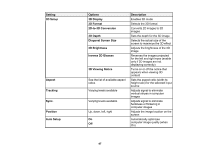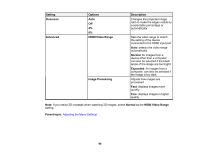Epson Home Cinema 2100 Users Guide - Page 95
MPEG Noise Reduction, Image Preset Mode
 |
View all Epson Home Cinema 2100 manuals
Add to My Manuals
Save this manual to your list of manuals |
Page 95 highlights
Setting Options Color Temp. (color temperature) Varying levels available Frame Interpolation Image Enhancement Advanced Power Consumption Auto Iris Off Weak Normal Strong Image Preset Mode Noise Reduction MPEG Noise Reduction Detail Enhancement Gamma RGBCMY Epson Super White Normal ECO Off Normal High Speed Description Sets the overall color tone; Higher values tint the image blue and lower values tint the image red Smooths fast moving video by comparing consecutive frames and inserting an intermediate frame between them Selects the image enhancement settings saved in advance Reduces flickering in analog images in two levels Reduces the noise or artifacts seen in MPEG video Enhances details to create clear outlines Adjusts the gamma levels of the image Adjusts the hue, saturation, and brightness for each color Reduces over-exposure of whites in your image Adjusts the brightness level, power usage, and fan noise Adjusts the projected luminance based on the image brightness when certain Color Modes are selected Note: The Brightness setting does not affect lamp brightness. To change the lamp brightness mode, use the Power Consumption setting. 95