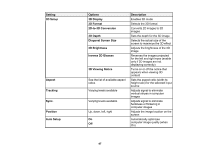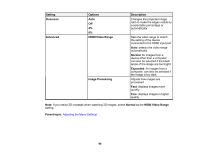Epson Home Cinema 2100 Users Guide - Page 101
Display the QR Code, Control Panel Lock
 |
View all Epson Home Cinema 2100 manuals
Add to My Manuals
Save this manual to your list of manuals |
Page 101 highlights
Setting Bluetooth Lock Setting User Button Options Search Bluetooth Device Bluetooth Audio Connected Device Child Lock Control Panel Lock Fine/Fast 2D-to-3D Conversion Power Consumption Brightness Control Info Display the QR Code (Home Cinema 2150) Description Selects Bluetooth features Search Bluetooth Device: searches for available Bluetooth devices Bluetooth Audio: turns Bluetooth audio on or off Connected Device: displays information for the Bluetooth audio device that is paired to the projector Controls projector button locking to secure the projector Child Lock: locks the power button Control Panel Lock: • Full Lock: locks all buttons • Partial Lock: locks all buttons except the power button Assigns a menu option to the User button on the remote control for one-touch access 101