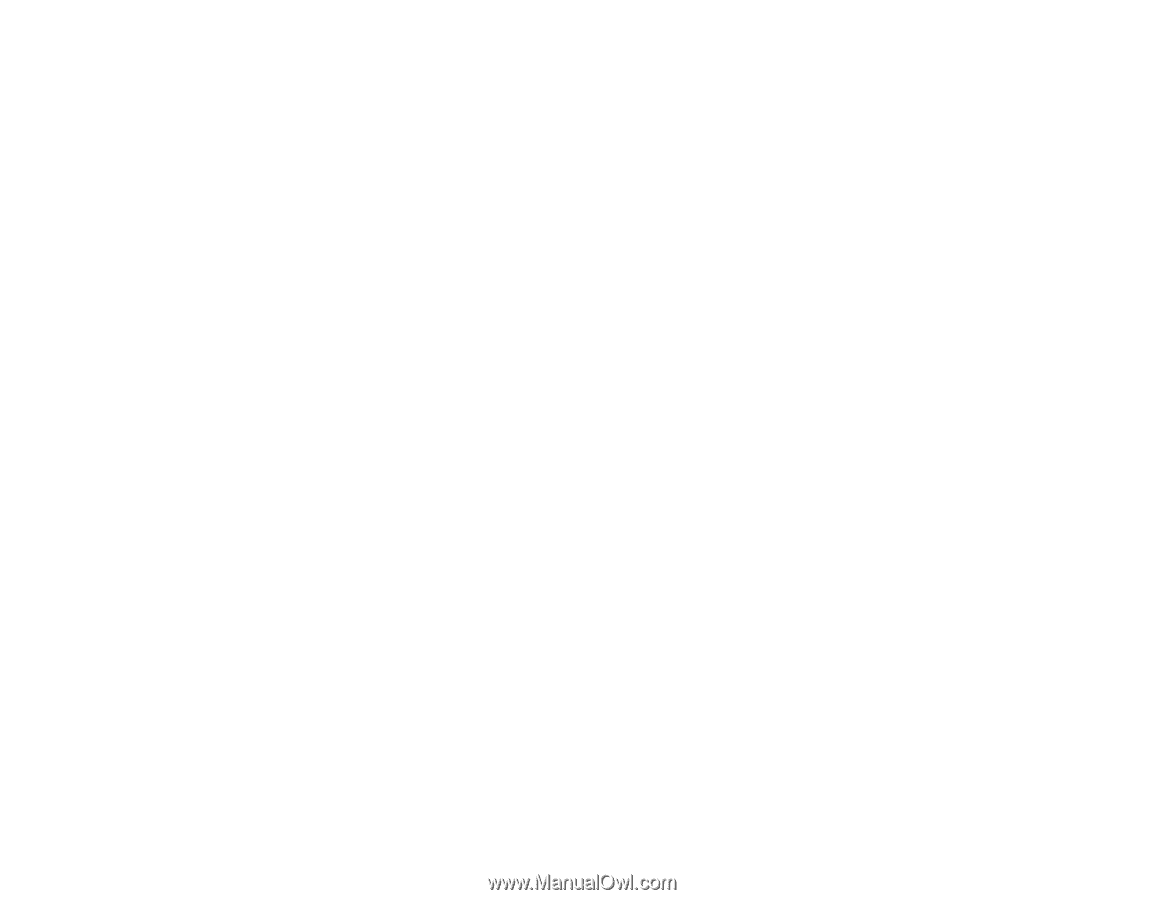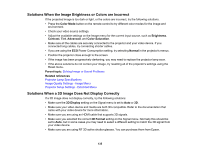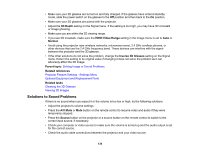Epson Home Cinema 2100 Users Guide - Page 139
Solving Network Problems, Solutions When Wireless Authentication Fails
 |
View all Epson Home Cinema 2100 manuals
Add to My Manuals
Save this manual to your list of manuals |
Page 139 highlights
• Strong fluorescent lighting, direct sunlight, or infrared device signals may be interfering with the projector's remote receivers. Dim the lights or move the projector away from the sun or interfering equipment. • If available, turn on one of the remote receivers in the projector's menu system, or check if all the remote receivers were turned off. • If you lose the remote control, you can purchase another from an authorized Epson reseller. Parent topic: Solving Projector or Remote Control Operation Problems Related references Optional Equipment and Replacement Parts Remote Control Operation Projector Feature Settings - Settings Menu Related tasks Replacing the Remote Control Batteries Solving Network Problems Check the solutions in these sections if you have problems using the projector on a network (Home Cinema 2150). Solutions When Wireless Authentication Fails Solutions When You Cannot Connect Using Screen Mirroring Solutions When the Image Contains Static During Network Projection Parent topic: Solving Problems Solutions When Wireless Authentication Fails If you cannot authenticate a wireless connection, try the following solutions (Home Cinema 2150): • Make sure the Wireless LAN Power setting is set to On. • Check the Security settings and passphrase in the Network Configuration menu. • Check the Event ID number displayed in the Info menu and check the link below to identify the problem. • Make sure the connected device is on and operating properly. Parent topic: Solving Network Problems Related references Projector Network Settings - Network Menu 139