Epson Home Cinema 2100 Users Guide - Page 89
Saving Settings to Memory and Using Saved Settings
 |
View all Epson Home Cinema 2100 manuals
Add to My Manuals
Save this manual to your list of manuals |
Page 89 highlights
• Use the security cable attachment point on the projector to attach a wire cable and secure it to a room fixture or heavy furniture. Note: Do not pass drop-prevention cables through the security cable attachment point when mounting the projector on a wall or ceiling. Parent topic: Projector Security Features Related references Optional Equipment and Replacement Parts Saving Settings to Memory and Using Saved Settings You can save customized settings and then select the saved settings whenever you want to use them. 1. Turn on the projector and display an image. 2. Press the Menu button. 89
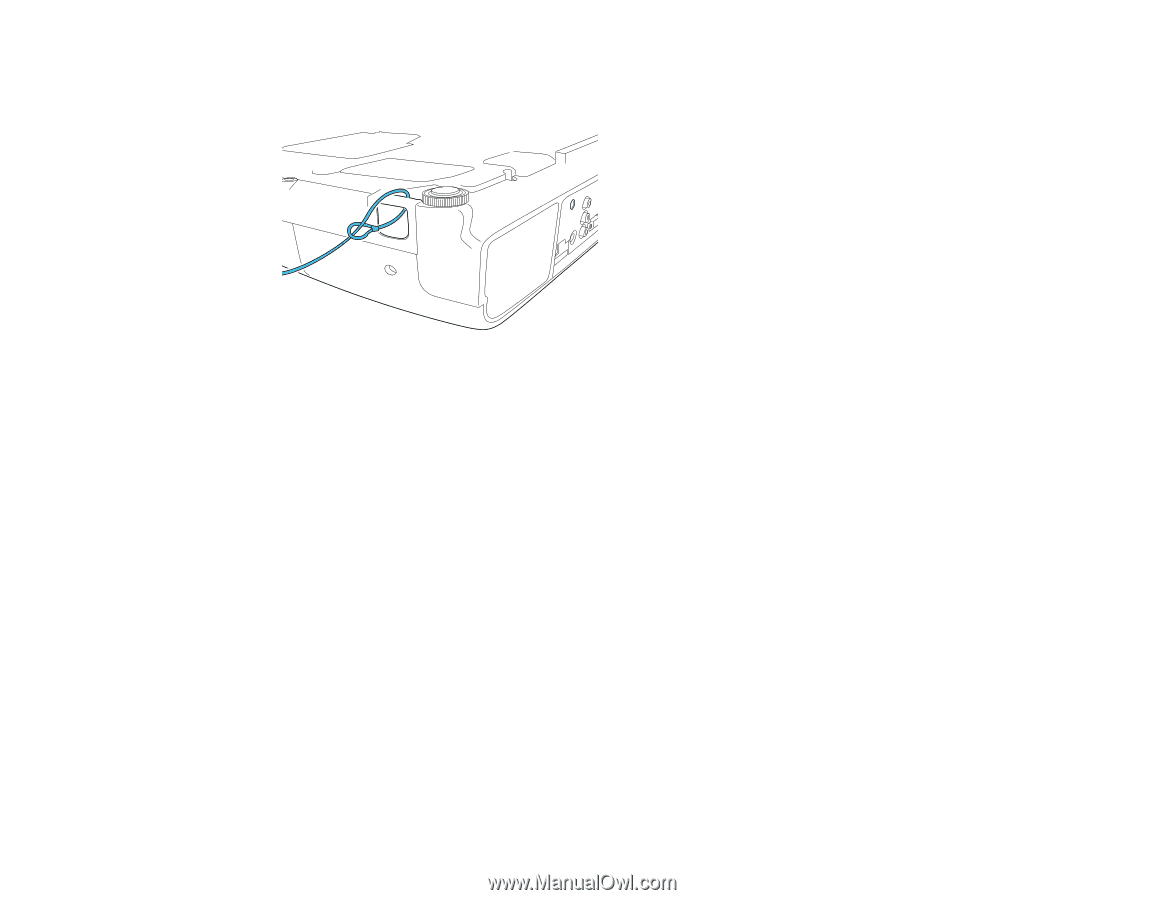
89
• Use the security cable attachment point on the projector to attach a wire cable and secure it to a room
fixture or heavy furniture.
Note:
Do not pass drop-prevention cables through the security cable attachment point when mounting
the projector on a wall or ceiling.
Parent topic:
Projector Security Features
Related references
Optional Equipment and Replacement Parts
Saving Settings to Memory and Using Saved Settings
You can save customized settings and then select the saved settings whenever you want to use them.
1.
Turn on the projector and display an image.
2.
Press the
Menu
button.














