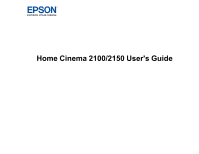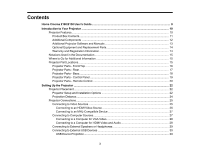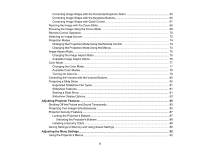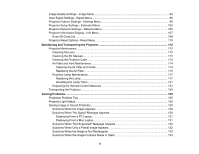4
Connecting a USB Device or Camera to the Projector
..............................................................
31
Selecting the Connected USB Source
......................................................................................
32
Disconnecting a USB Device or Camera From the Projector
....................................................
32
Connecting to a Bluetooth Device
.................................................................................................
32
Installing Batteries in the Remote Control
..........................................................................................
34
Opening the Lens Cover
....................................................................................................................
36
Using the Projector on a Network
............................................................................................................
38
Wireless Network Projection
..............................................................................................................
38
Using a QR Code to Connect a Mobile Device
..............................................................................
38
Selecting Wireless Network Settings Manually
..............................................................................
40
Wireless LAN Menu Settings
....................................................................................................
43
Restricted IP Addresses
...........................................................................................................
44
Selecting Wireless Network Settings in Windows
..........................................................................
44
Selecting Wireless Network Settings on Mac
................................................................................
45
Setting Up Wireless Network Security
...........................................................................................
45
Wireless Security Menu Settings
..............................................................................................
46
Wireless Network Projection from a Mobile Device or Windows Computer (Screen Mirroring)
..........
47
Screen Mirroring Restrictions
........................................................................................................
47
Selecting Screen Mirroring Settings
..............................................................................................
47
Screen Mirroring Settings
..............................................................................................................
49
Connecting for Screen Mirroring with a Windows 8.x/Windows 10 Computer
...............................
49
Connecting for Screen Mirroring with Miracast
..............................................................................
50
Using Basic Projector Features
...............................................................................................................
52
Turning On the Projector
....................................................................................................................
52
Using the Home Screen
.................................................................................................................
54
Turning Off the Projector
....................................................................................................................
56
Viewing 3D Images
............................................................................................................................
58
Pairing the 3D Glasses with the Projector
......................................................................................
59
Charging the 3D Glasses
...............................................................................................................
60
Selecting the Language for the Projector Menus
................................................................................
61
Adjusting the Image Height
................................................................................................................
62
Adjusting the Image Position Using Lens Shift
...................................................................................
63
Image Shape
......................................................................................................................................
64