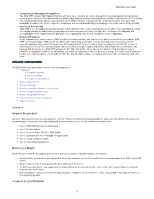D-Link DBG-2000 Product Manual 1 - Page 9
Secondary DNS
 |
View all D-Link DBG-2000 manuals
Add to My Manuals
Save this manual to your list of manuals |
Page 9 highlights
DBG-2000 User Guide Hostname DNS Servers Primary DNS Secondary DNS MTU Enter the hostname if required by your ISP. Select either Get dynamically from ISP or Use these DNS servers to enter DNS servers manually. If you select Use these DNS servers, enter the primary DNS server IP address. If you select Use these DNS servers, enter the secondary DNS server IP address. It is an optional field. The MTU (Maximum Transmit Unit) is the largest packet that can be sent over the network. The standard MTU value for Ethernet networks is usually 1500 Bytes. b. When you select Static as the connection type, it displays the following page: Fields IP address Subnet mask Default gateway Primary DNS Secondary DNS MTU Description Static Enter the static address that your ISP assigned to you. This address will identify the router to your ISP. Enter the IP subnet mask. Enter the default gateway IP address. Enter the primary DNS server IP address. Enter the secondary DNS server IP address. It is an optional field. The MTU (Maximum Transmit Unit) is the largest packet that can be sent over the network. For example, the standard MTU value for Ethernet networks is usually 1500 Bytes. c. When you select L2TP as the connection type, it displays the following page: 9