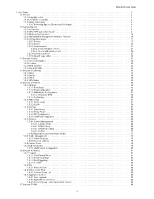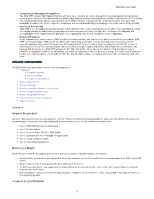D-Link DBG-2000 Product Manual 1 - Page 5
Getting Started
 |
View all D-Link DBG-2000 manuals
Add to My Manuals
Save this manual to your list of manuals |
Page 5 highlights
DBG-2000 User Guide Operate the product only from the type of external power source indicated on the electrical rating label. If you are not sure of the type of power source required, consult your service provider or local power company. Also, be sure that the attached devices are electrically rated to operate with the power available in your location. Use only approved power cable(s). If you have not been provided with a power cable for your system or for any AC-powered option intended for your system, purchase a power cable that is approved for use in your country. The power cable must be rated for the product and the voltage and current marked on the product's electrical rating label. The voltage and current rating of the cable should be greater than the rating marked on the product. To help prevent electric shock, plug the system and peripheral power cables into properly grounded electrical outlets. These cables are equipped with three-prong plugs to help ensure proper grounding. Do not use adapter plugs or remove the grounding prong from a cable. If you must use an extension cable, use a 3-wire cable with properly grounded plugs. Observe extension cable and power strip ratings. Make sure that the total ampere rating of all products plugged into the extension cable or power strip does not exceed 80% of the ampere rating limit for the extension cable or power strip. To help protect your system from sudden, transient increases and decreases in electrical power, use a surge suppressor, line conditioner, or uninterruptible power supply (UPS). Position system cables and power cables carefully; route cables to not be stepped on or tripped over. Be sure that nothing rests on any cables. Do not modify power cables or plugs. Consult a licensed electrician or your power company for site modifications. Always follow your local/national wiring rules. When connecting or disconnecting power to hot-pluggable power supplies, if offered with your system, observe the following guidelines: Install the power supply before connecting the power cable to the power supply. Unplug the power cable before removing the power supply. If the system has multiple power sources, disconnect power from the system by unplugging all power cables from the power supplies. Move products with care; ensure that all casters and/or stabilizers are firmly connected to the system. Avoid sudden stops and uneven surfaces. Protecting Against Electrostatic Discharge Static electricity can harm delicate components inside your system. To prevent static damage, discharge static electricity from your body before touching any of the electronic components, such as the microprocessor. You can do so by periodically touching an unpainted metal surface on the chassis. You can also take the following steps to prevent damage from electrostatic discharge (ESD): When unpacking a static-sensitive component from its shipping carton, do not remove the component from the antistatic packing material until you are ready to install the component in your system. Just before unwrapping the antistatic packaging, be sure to discharge static electricity from your body. When transporting a sensitive component, place it in an antistatic container or package. Handle all sensitive components in a static-safe area. If possible, use antistatic floor pads, workbench pads, and an antistatic grounding strap. Getting Started Version: V2.2.0.8 The user guide of the D-Link Nuclias Cloud Gateway DBG-2000 includes information about all the features supported by the gateway. However, before reading about the features, you must know how to use and install the gateway, its features, and where to navigate for what. You will get a complete overview of these items and will also learn about the configuration of a few parameters in this section. Introduction D-Link Nuclias Cloud Gateway DBG-2000 offers a secure, high-performance, cloud-based networking solution to address the growing needs of small and medium businesses. Optimal network security is provided via features such as virtual private network (VPN) tunnels, IP Security (IPSec), Point-to-Point Tunneling Protocol (PPTP), Layer 2 Tunneling Protocol (L2TP), and OpenVPN. Empower your road warriors with remote access anywhere and anytime using OpenVPN tunnels. With the D-Link Nuclias Cloud Gateway, DBG-2000, you can experience a diverse set of benefits. 5