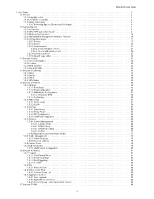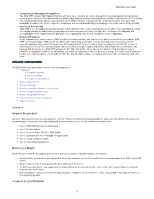D-Link DBG-2000 Product Manual 1 - Page 4
Preface
 |
View all D-Link DBG-2000 manuals
Add to My Manuals
Save this manual to your list of manuals |
Page 4 highlights
DBG-2000 User Guide User Guide D-Link Nuclias Cloud Gateway, DBG-2000, offers multiple features to be utilized for networking applications. However, to work with the device efficiently, you must understand the functionality of the device. For that, we would recommend you to read the User Guide. The user guide includes details of all the fields appearing on every page of the device user interface. Version V2.2.0.8 Search Expand all Collapse all Preface The information here is subject to change without notice. The manufacturer makes no representations or warranties with respect to the contents hereof and specifically disclaims any implied warranties of merchantability or fitness for any particular purpose. The manufacturer reserves the right to revise this publication and to make changes from time to time in the content hereof without obligation of the manufacturer to notify any person of such revision or changes. Copyright notice D-Link and the D-Link logo are trademarks or registered trademarks of D-Link Corporation or its subsidiaries in the United States or other countries. All other company or product names mentioned herein are trademarks or registered trademarks of their respective companies. © 2021 D-Link Corporation, All Rights Reserved This publication, including all photographs, illustrations, and software, is protected under international copyright laws, with all rights reserved. Neither this user guide nor any of the material contained herein may be reproduced without the written consent of the author. Limitations of Liability UNDER NO CIRCUMSTANCES SHALL D-LINK OR ITS SUPPLIERS BE LIABLE FOR DAMAGES OF ANY CHARACTER (E.G. DAMAGES FOR LOSS OF PROFIT, SOFTWARE RESTORATION, WORK STOPPAGE, LOSS OF SAVED DATA, OR ANY OTHER COMMERCIAL DAMAGES OR LOSSES) RESULTING FROM THE APPLICATION OR IMPROPER USE OF THE D-LINK PRODUCT OR FAILURE OF THE PRODUCT, EVEN IF D-LINK IS INFORMED OF THE POSSIBILITY OF SUCH DAMAGES. FURTHERMORE, D-LINK WILL NOT BE LIABLE FOR THIRD-PARTY CLAIMS AGAINST CUSTOMER FOR LOSSES OR DAMAGES. D-LINK WILL IN NO EVENT BE LIABLE FOR ANY DAMAGES IN EXCESS OF THE AMOUNT D-LINK RECEIVED FROM THE END-USER FOR THE PRODUCT. Safety Instructions To reduce the risk of physical injury, electrical shock, fire, and damage to the equipment, observe the following precautions: Observe and follow the service markings. Do not service any product except as explained in your system documentation. For example, opening or removing covers marked with the triangular symbol with a lightning bolt may expose you to electrical shock. Only a trained service technician should service components inside these compartments. If any of the following conditions occur, unplug the product from the electrical outlet and replace the part or contact your trained service provider: The power cable, extension cable, or plug is damaged. An object has fallen into the product. The product has been exposed to water. The product has been dropped or damaged. The product does not operate correctly when you follow the operating instructions. Keep your system away from radiators and heat sources. Also, do not block cooling vents. Do not spill food or liquids on your system components, and never operate the product in a wet environment. If the system gets wet, see the appropriate section in your troubleshooting guide or contact your trained service provider. Do not push any objects into the openings of your system. Doing so can cause fire or electric shock by shorting out interior components. Use the product only with approved equipment. Allow the product to cool before removing covers or touching internal components. 4