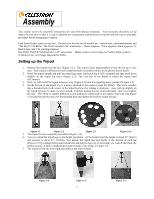Celestron PowerSeeker 60AZ Telescope PowerSeeker 50, 60,70, 76 AZ Manual (Engl - Page 10
Installing the Finderscope, Aligning the Finderscope
 |
View all Celestron PowerSeeker 60AZ Telescope manuals
Add to My Manuals
Save this manual to your list of manuals |
Page 10 highlights
Installing the Finderscope To install the finderscope: 1. Locate the finderscope (it will be mounted inside the finderscope bracket) - see Figures 1-1 and 1-2. 2. Remove the knurled nuts on the threaded posts on the optical tube - see Figure 2-17. 3. Mount the finderscope bracket by placing it over the posts protruding from the optical tube and then holding it in place thread on the knurled nuts and tightening them down. 4. Note that the finderscope should be oriented so that the larger diameter lens is facing toward the front of the optical tube. 5. Remove the lens caps from both ends of the finderscope. Figure 2-17 Aligning the Finderscope Use the following steps to align the finderscope: 1. Locate a distant daytime object and center it in a low power (20mm) eyepiece in the main telescope. 2. Look through the finderscope (the eyepiece end of the finderscope) and take notice of the position of the same object. 3. Without moving the main telescope, turn the adjustment thumb screws located around the finderscope bracket until the crosshairs of the finderscope are centered on the object chosen with the main telescope. Objective Lens Finderscope Bracket Figure 2-18 Finderscope with Bracket Eyepiece Adjustment Screws 10