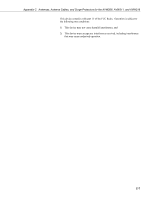Campbell Scientific AVW200 AVW200-series Vibrating Wire Interfaces - Page 79
Appendix D. The Public Table
 |
View all Campbell Scientific AVW200 manuals
Add to My Manuals
Save this manual to your list of manuals |
Page 79 highlights
Appendix D. The Public Table NOTE The public table of the AVW200 displays the current sensor measurement values as well as the current settings (see TABLE D-1). When the DeviceConfig runs the troubleshooter, it forces a measurement by writing to the Timeseries() array in the Public table. When the Timeseries(1)..Timeseries(4) elements are written with the proper values a measurement is performed and the files Timeseries.bin and Spectrum.bin are created or over-written if previous measurements have been forced. These file are then used by DeviceConfig to graph the time domain and frequency domain graphs in the troubleshooter. A Datalogger program can also force a measurement by using the GetVariable() and/or SetVariable() instructions (see Program Example D.1). To do this, use the CRBasic SetVariable() instruction to set the TimeSeries(2), TimeSeries(3) and TimeSeries(4) variables. Once these variables have the correct values for Begin, End Frequency and Excite voltage, the measurement can be forced by writing the TimeSeries(1) with the AVW200 channel and Mux Channel (ie 101 = AVW200 Chan1 and MuxChan1, 205 = AVW200 Chan1 and MuxChan5, or 208 = AVW200 Chan2 and MuxChan8). The measurement is completed when the TimeSeries(1) value is zeroed by the AVW200. Once zeroed the TimeSeries(5) through TimeSeries(11) values can be read using the CRBasic GetVariable() instruction. TimeSeries(5) through TimeSeries(11) were added to OS version STD.02. Customers with OS version STD.01 can get these public variables by downloading a new OS (refer to Section 5.4, Send OS). TABLE D-1. Description of the Public Table Record No Current record number for this set of data Time Stamp Time the record was recorded Control Parameters for AVW200 Instruction Communications Result Result of the last measurement NumReps Number of replications specified for this channel Chan Channel this record was recorded from MuxChan Multiplexer channel this data was recorded from BeginFreq The begin frequency used for this measurement EndFreq The end frequency used for this measurement ExciteVolts The excitation voltage used for this measurement Do_Therm Do the thermistor measurement or not RScnt Count down to start of measurement for the RS-232 communication port. -1 if no interval or not used RFcnt Count down to start of measurement for the RF communication port. -1 if no interval or not used D-1