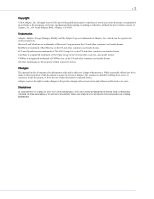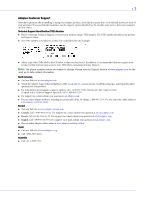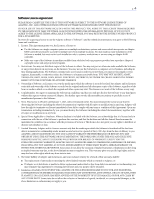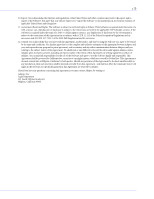Contents
●
7
Starting and Logging In on the Local System
..................................................
27
Starting Adaptec Storage Manager on Remote Systems
.................................
31
Logging into Remote Systems from the Local System
....................................
32
Creating Logical Drives
.....................................................................................
34
Managing Your Storage Space
..........................................................................
41
Part II: Monitoring and Modifying Your Storage Space
4
Exploring Adaptec Storage Manager
Working in Adaptec Storage Manager
.............................................................
44
Overview of the Main Window
........................................................................
44
Revealing More Device Information
................................................................
49
Checking System Status from the Main Window
...........................................
50
Getting Help
......................................................................................................
50
Logging Out of Adaptec Storage Manager
.......................................................
51
Uninstalling Adaptec Storage Manager
...........................................................
51
5
Protecting Your Data
Creating and Managing Hot Spares
.................................................................
54
Enabling Copyback
...........................................................................................
57
6
Modifying Your Direct Attached Storage
Understanding Logical Drives
..........................................................................
59
Creating and Modifying Logical Drives
...........................................................
60
Fine-tuning Logical Drives
...............................................................................
63
Optimizing Logical Drive Performance
...........................................................
66
Verifying Logical Drives
...................................................................................
67
Increasing the Capacity of a Logical Drive
......................................................
69
Changing the RAID Level of a Logical Drive
...................................................
70
Deleting a Logical Drive
....................................................................................
71
Creating a RAID Volume
.................................................................................
71
Creating a JBOD Disk
.......................................................................................
73
Maintaining an Energy-Efficient Storage Space
..............................................
75
Configuring the MaxIQ Cache
.........................................................................
78
7
Scheduling Recurring or Resource-Intensive Jobs
Scheduling a Task
..............................................................................................
81
Opening the Task Manager
..............................................................................
82
Monitoring Tasks
..............................................................................................
83
Modifying a Task
...............................................................................................
84
Deleting a Task
..................................................................................................
84
Disabling the Task Manager
.............................................................................
84