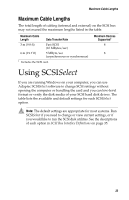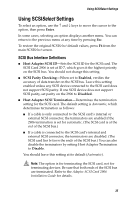Adaptec 2906 User Guide - Page 43
Starting SCSISelect
 |
UPC - 760884150795
View all Adaptec 2906 manuals
Add to My Manuals
Save this manual to your list of manuals |
Page 43 highlights
Starting SCSISelect SCSISelect Settings SCSISelect Option Host Adapter SCSI ID SCSI Parity Checking Host Adapter SCSI Termination Initiate Sync Negotiation Maximum Sync Transfer Rate Enable Disconnection Plug-and-Play SCAM Support Available Settings 0-7 Enabled Disabled Automatic Enabled Disabled Yes No 10.0 8.0 6.7 5.0 Yes No Enabled Disabled Default Setting 7 Enabled Automatic Yes (Enabled) 10.0 Yes (Enabled) Disabled Starting SCSISelect To start SCSISelect: 1 Turn on or restart your computer. Allow it to boot to a DOS prompt. 2 At the DOS prompt, insert the SCSISelect diskette and change to the a:\ prompt. 3 At the a:\ prompt, type 2906cfg.exe. 4 From the menu that appears, use the ↑ and ↓ keys to move the cursor to the option you want to select, then press Enter. Note: If you have difficulty viewing the display, press F5 to toggle between color and monochrome modes. (This feature may not work on all monitors.) 34