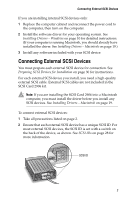Adaptec 2906 User Guide - Page 14
Terminating the, SCSI Bus, Termination is usually controlled by installing or removing a SCSI - scsi controller
 |
UPC - 760884150795
View all Adaptec 2906 manuals
Add to My Manuals
Save this manual to your list of manuals |
Page 14 highlights
Installing Internal SCSI Devices 4 Connect one end of the 50-pin internal SCSI cable to the SCSI connector on the card, as shown in the next figure. Ensure that it fits snugly. Make sure Pin 1 on the cable aligns with Pin 1 on the internal SCSI device connector. Pin 1 is usually designated by a "1" or small triangle. Blue or red stripe denotes Pin 1 Standard 50-pin internal SCSI cable (included in kit) Key Pin 1 marking Internal SCSI connector 5 Connect the other end of the cable to the internal SCSI device, as shown in the next figure. Terminated internal SCSI device Internal SCSI cable 6 If you are installing one internal SCSI device only, you must terminate this device, then skip to Step 9 on page 6. Termination is usually controlled by installing or removing a SCSI terminator. On some SCSI devices, you use a switch or button on the back of the SCSI device. Refer to your SCSI device's documentation for termination instructions. See Terminating the SCSI Bus on page 29 for more information. 5