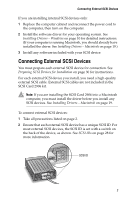Adaptec 2906 User Guide - Page 12
Installing SCSI Devices - scsi card
 |
UPC - 760884150795
View all Adaptec 2906 manuals
Add to My Manuals
Save this manual to your list of manuals |
Page 12 highlights
Kit Contents 3 Remove the SCSI Card 2906 card from its antistatic packaging. Remember to handle the card by its edges. 4 Place the SCSI Card 2906 in the slot and press it down firmly until the connector fingers are fully seated. 5 Secure the card bracket with the screw you removed in Step 3. Screw Bracket Card bracket Installing SCSI Devices You can connect a total of seven SCSI devices to the SCSI Card 2906. If you are connecting more than two internal SCSI devices, you will need an internal SCSI cable with enough connectors for all devices. The SCSI card, and each SCSI device (whether internal or external), must have a unique SCSI ID. See Understanding SCSI on page 28 and refer to each device's documentation for more information. Note: The card's SCSI ID is preset to 7 and should not be changed. 3