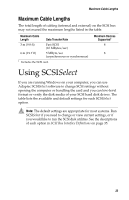Adaptec 2906 User Guide - Page 37
Understanding SCSI, SCSI IDs
 |
UPC - 760884150795
View all Adaptec 2906 manuals
Add to My Manuals
Save this manual to your list of manuals |
Page 37 highlights
SCSI IDs have problems, you may have a bad drive. If you can still access your computer, follow these steps: a Click Start, point to Programs>Accessories>System Tools, and then click ScanDisk. b Click Start and then wait a few moments for results. "Time-out failure during..." An unexpected time-out occurred. I Verify that the SCSI bus is properly terminated. I Verify that all cables are properly connected. I Disconnect the SCSI cables from the SCSI card and then start the computer. If the computer successfully restarts, one of the SCSI devices, cable, or terminator may be defective. Understanding SCSI SCSI (pronounced "scuzzy") stands for Small Computer System Interface. SCSI is an industry standard computer interface for connecting SCSI devices (such as a hard disk drive, CD-ROM drive, or scanner) to a common SCSI bus. A SCSI bus is an electrical pathway that consists of a SCSI card (such as the SCSI Card 2906) installed in a computer and one or more SCSI devices. SCSI cables are used to connect the devices to the SCSI card. For the SCSI bus to function properly, each SCSI device must have a unique SCSI ID and must be correctly terminated. For more information, see the next section (SCSI IDs) and Terminating the SCSI Bus on page 29. SCSI IDs SCSI IDs identify each device on the SCSI bus and determine priority when two or more devices are trying to use the SCSI bus at the same time. The SCSI card is also identified by a SCSI ID. For the SCSI Card 2906, SCSI IDs are numbers between 0 and 7. 28